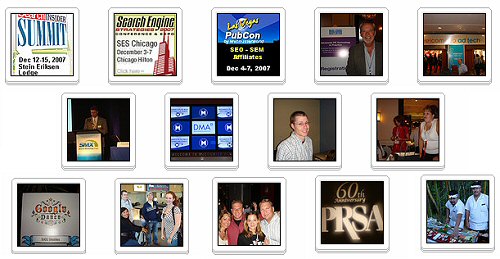
Anyone that reads Online Marketing Blog from time to time knows we do a bit of conference blogging. In fact, during 2007 OMB covered 14 conferences involving nearly 100 blog posts, over 1500 photos and 20 videos. Besides the conference sessions and after hours coverage, we also typically conduct interviews before the events, as well as video interviews during conferences.
The efforts of the TopRank blogging team have enabled Online Marketing Blog to become the first blog to secure an official media sponsorship for just about all major search marketing conferences including: Search Engine Strategies, Search Marketing Expo, WebmasterWorld Pubcon, MediaPost Search Insider Summit and eMetrics Summit. OMB is also ranked by Advertising Age as one of the top marketing blogs on the web.
Suffice it to say, we’ve learned a thing or two about live blogging at conferences.
The genesis of our efforts at conference blogging is thanks in part to Steve Hall of adrants, who invited me to blog my first conference (ad:tech Chicago) a few years ago. Thanks also goes to Barry Schwartz of Search Engine Roundtable, who invited me to help blog a few Search Engine Strategies conferences shortly after.
The TopRank conference blogging team focuses on events in the search marketing, direct marketing and public relations industries.
As a result, we’ve assembled a collection of tips for live blogging conferences that has increased both the quantity and quality of content published as well as improving efficiency. Here are a few of those tips:
- Create a schedule. Whether you’re blogging on your own or with a team, pick which sessions and related topics you plan on covering before the event. It’s very easy to get distracted while at the conference and with live blogging, there’s no time to waste. Create draft blog posts ahead of time and include as much information in the draft as you can. This will make it easier to finish off the post as close to the session time as possible. One of our goals is to post within 1/2 of the session ending if not before.
- Plan ahead. Whether it’s just you or a group, put together a grid showing session names, times and who should be covering. I learned this from the master of conference coverage, Barry Schwartz. When blogging with a team, it’s important to coordinate sessions and post session activities.
- Write the posts offline in an application like notepad. Then transfer the post to the blog. Many session rooms have poor if any internet connection at all. Make posts in an offline document and transfer them over to your blog software when you’re ready to publish.
- Take photos. Photos of the panel or an individual speaker are great and can add a lot to what otherwise would be a text heavy post. Photos of the PowerPoint slides can be particularly useful if the presented goes fast or doesn’t follow a logical order. You can reference them later when finishing the blog post after the session ends. With photos, we’ve set up a TopRank Blog account at Flickr just for conferences. There, we create a “set” for each conference event and are sure to link to those collections of photos from within the blog posts.
- Promotion tips for conference photos on Flickr: Be sure to add titles and descriptions to each photo. Include an anchor text link from the description back to the blog post it’s used with. With your Flickr account, be sure to network with other Flickr members that would be interested in conference photos. When we set up an account just for SES San Jose, we exported our 400+ network contacts from LinkedIn and used the feature in Flickr that allows you to invite 100 people at a time to our Flickr network. The more relevant people in your Flickr network, the more people that “see” what photos you’re posting. Images taken through out the day and eve should be uploaded, titled, tagged and commented/linked before the next morning.
- Take videos. Just about ever digital camera can take web quality video. We added 4gb memory cards over an hour of video for each camera can be taken. Interviews with attendees, speakers and exhibitors are particularly popular. You must keep in mind that with large companies, employees can rarely do a video interview without approval from their Legal and/or PR departments, so you need to schedule those ahead of time. You also need to be aware of the video taping policy of the conference. Most events do not want you to take videos of the sessions themselves.
- Add some flavor to your videos. You don’t necessarily need WebProNews level of post-video production to get good promotion value out of conference videos. You should however, be sure to use software like Windows Movie Maker (free) to add text to the video indicating the topic and your blog URL. Also, set up a channel on YouTube as a way to organize and promote your posts along with accounts at other video sharing sites.
- Sit close to the panel AND the screen. Also, if there is just one large screen in the room, sit between that and the panel. That way you can get clear photos of both the panel and PPT slides. If you have one of the most common digital cameras, don’t bother with a flash if you’re not close to your subject.
- Network with other bloggers. When in the sessions or in the press room (if your blogging on a press pass) be sure to connect with other bloggers. You have something in common – the formidable task of taking a mix of presentations, some great and some psychotically unorganized, and turning them into a story that makes sense to a savvy search marketing audience – all in real time. Connecting with other bloggers both offline and online can facilitate information sharing as well as links.
- Promote your posts. Once your posts go live, then be sure to make an effort to promote the posts to your network and to interested social communities. For example, promote screen shots of your videos to Flickr with a link to the video post. Let interview subjects and other bloggers know when you’ve posted. Leverage your social community networks (StumbleUpon, del.icio.us, Facebook and niche/vertical specific sites) to draw attention to particularly “promotable” content.
- Tag your posts and media. For some conferences, the organizer will advise the attendees to use a specific tag to make it easy for readers to find posts specific to that event. For example, the recent MediaPost event in Park City Utah used an image tag of: sisutah07. Generic tags are also useful. Use these tags not only with your blog posts and Technorati, but also with photos, video and social bookmark/news submissions.
- Establish a few basic blogging guidelines or simple processes. Here are a few that we start with:
- Create drafts of posts BEFORE the conference with notes.
- After sessions posts are saved in draft form.
- All posts must have images, ideally of the session panel.
- All posts are associated with relevant categories and tags.
- Alternate title tags with keywords are written.
- Post titles start with a consistent naming convention along with a short description.
- Once posts are edited, editor makes them live.
- Better quality posts are vetted for promotion within blogger networks.
- Round up posts are published at the end of each day or at the end of the conference.
Our own full set of blogging guidelines are far more detailed, but the above tips should give budding conference bloggers some good ideas about organization, process and promotion.
Here are some additional great resources on liveblogging conferences:
- A Guide for Liveblogging a Search Conference – Lisa Barone
- Tips for conference bloggers – Bruno Giussani
- How to Blog a Conference – Josh Hallett
- The 5-4-3 double play, or “The Art of Conference Blogging†– Ethan Zuckerman
- Tips for Conference Blogging Part 1, Part 2 – Dan Karleen
- Liveblogging Best Practices – Jeffrey Keefer
- The Art of Live Blogging – Beth Kanter


