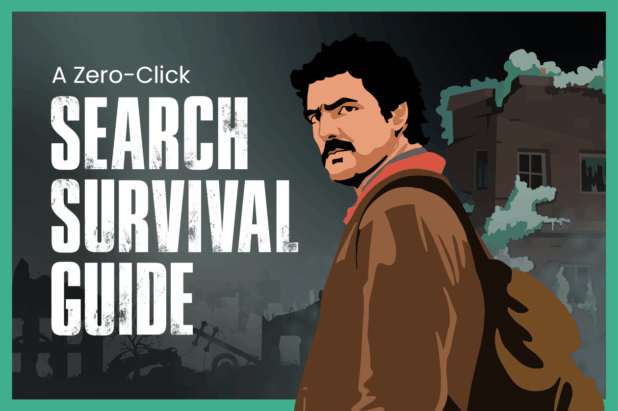Social media has the power to drive an insane amount of traffic. While many may not think of it has a source of huge potential, Pinterest drives more traffic than Twitter, LinkedIn, and Reddit combined. But how do you harness the power of this social network powerhouse to drive that traffic to your blog? Cynthia Sanchez, one of TopRank’s 25 Women who Rock Social Media, gave a session on Taking Your Pinterest Account to the Next Level. Her strategies for attracting followers and driving traffic to your blog showed great ways to blow your blog up on Pinterest.
Social media has the power to drive an insane amount of traffic. While many may not think of it has a source of huge potential, Pinterest drives more traffic than Twitter, LinkedIn, and Reddit combined. But how do you harness the power of this social network powerhouse to drive that traffic to your blog? Cynthia Sanchez, one of TopRank’s 25 Women who Rock Social Media, gave a session on Taking Your Pinterest Account to the Next Level. Her strategies for attracting followers and driving traffic to your blog showed great ways to blow your blog up on Pinterest.
Pinterest’s power point is traffic generation-it’s designed to send traffic out. The site’s referral traffic grew 66.52% from 2012-2013. While conversations and things the other social network sites offer are part of Pinterest, sending people out to discoveries is the key. That offers lots of opportunities for your site to be seen. So how do you get seen? Lets look at a number of tips to get the most from your Pinterest presence.
Strategy
Like everything else in marketing, if you go in without a strategy ahead of time, your chances of success are slim. When pinning, keep in mind why people goto Pinterest:
- For something to buy – gift for themselves or friends
- Find information – recipe or tutorial
- Find people with similar interests
- For inspiration – art or design
- For fun
So what do you need to appeal to the things people goto Pinterest for? You need content. The more content you have, the more traffic you will generate. Your site is already full of content, right?
On other sites your content lives once. You post it and it lives in that moment and is shortly forgotten. On Pinterest, if you have something that’s seasonal go ahead and re-pin it again when it’s relevant.
On top of that, it’s important to lay out your game plan and know your goals.
Make Your Pins Pop
- Keep SEO and keywords in mind. Pinterest SEO goes over into Google SEO, so much so that some pin boards are the ranking number 1 in search. Make sure people have something good to come to, should they find your Pinterest account through search. Make sure your bio includes who you are and what you are offering.
- Have at least 5 pins on each board. If you have less than 5 it’s like an empty shelf in a store. It doesn’t look complete. If you don’t have that many, is it really important enough to have a board for it?
- Provide multiple images within each post. This gives people more options on what they pin. What you think is super pinable might not be and there might be other options people like better.
- Repurpose lists. List posts are very popular on blogs and making a graphic on canvas for that list can make your content very pinable.
- Make your images tall instead of wide. While width of pins is set, length can vary. This is why infographics do so well. They take up a lot of room which makes them hard not to miss. Take advantage of this with long graphics.
You might not have actual content but some text on a graphic can make unrelated images interesting and enticing. Have a great presentation? Turn quotes from it into pins. Quotes are the trading cards of Pinterest. They don’t tend to drive traffic back to your site but people love to re-pin them and follow those that post them. Numbered tips are great. If people see #4 and like it, they’re going to want to find #3, #2, and #1 too.
Adding Pin It buttons to your site makes it super simple for people to share your content. Also make sure your mobile site works with it. Over 50% of the traffic to Pinterest comes from mobile devices. You could be missing out on huge traffic. Also be aware of the auto-created title from the Pin It button. Use a tool that allows you to customize that description so you can target for the keywords you want to be known for.
Pin to multiple boards. This gives your pin multiple places it can be seen. Not everyone follows all of your boards. You can also experiment with posting the same pin to different boards at different times of day. Not everyone is on at the same time so you might catch different people at different times.
Quick tip: ShotPin is the secret weapon. It’s a Chrome browser extension that takes a screenshot of the screen you’re on and creates a pin out of it. It will then link back to that page, making pinning quick and easy.
Building A Following
Like any other social network, this takes time. The best place to start is using what you already have. Tell the people on your other networks about your Pinterest. If they like you one place, why wouldn’t they like you elsewhere? Be sure to tell them why they should follow you there. What are they going to get? Why will they like it?
Link your Facebook and Twitter accounts so you can follow your those friends and fans on Pinterest. If they follow you on another platform, chances are they’ll want to follow you there too.
Strategically follow. Don’t just follow in hopes they will follow you back. When you search for those you might want to follow, make sure they have boards that are relevant to what you’re sharing too. Why would someone with completely different interests want to follow you and re-pin what you are pinning? Having followers that have no interest in what you’re offering is of no value to you and is really a waste of time.
Make sure the people you are pinning are active. Click on the number of pins in their profile. Then click the first pin in the list to find the most recent pin. How old is it? If they haven’t been active in months or years, why would it make sense to follow them?
Pinning vs Re-pinning – Want someone to notice you? Don’t pin from their site. Go and re-pin the content they’ve posted on Pinterest. They’ll notice it, especially if you pin multiple items. Leave a comment on some of their pins. They’ll see you fill their notifications list and take notice. Once they take notice, they might follow back.
Unless you can tie each of your pin boards back into your site somehow, you don’t need it. If you sell car parts, why would someone follow a baking recipe board from you? Tie it in with the things you offer. It may take some creativity but it’s possible.
Using these great tips Cynthia laid out in her session, anyone can drive big traffic to their site using Pinterest. Give these great strategies a try for yourself and let us know what kind of traffic increases you see!
Keep your eye out over the next few days for the rest of our NMX coverage. You can follow @BenBrauen, @elizalynnteely, or @NickEhrenberg on Twitter for real-time information!