
In order to scale any content marketing program, every marketer must be equipped with the right tools. Not only is it essential that you create quality content on a consistent basis, but it MUST be optimized in a way that enables you to be the best answer wherever your customers are searching.
A recent survey of over 200 B2B marketers found that 85% listed content marketing technologies as their current top priority. The following list of free and paid tools represents some of the core, “blocking and tackling” SEO tasks that content marketers can use to advance the findability of their work to better serve customers
While this list is not comprehensive by any means, since there are literally hundreds of SEO-focused content tools, plug-ins, bookmarklets, software solutions, and services on the market, it is simply meant to serve as a starting point for your efforts to improve your content’s search potential.
Keyword Research Tools
Knowing which keywords to use is essential to search. In general, it’s a good idea to look for keywords that have a good ratio of search volume and competitiveness. You’ll want to pick keywords that are in demand, but you don’t want the phrases to be so popular that you would be unable to achieve top search visibility. Here are several useful tools for researching keywords that can inspire content ideas and optimizing the content you have.
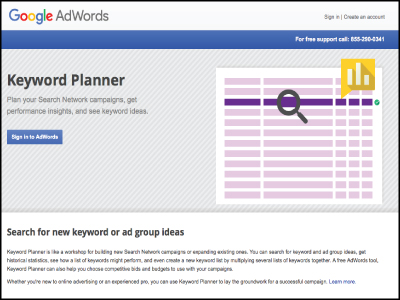
Since the sunset of Google’s Keyword Tool, Google’s Keyword Planner is a viable alternative. You’ll need a Google AdWords account for access, but with it you can perform many of the same research tasks the Keyword Tool provided for revealing related phrases, popularity counts, and competitive search rankings.

WordStream is powered for PPC keyword research. However, with a trillion keywords in its database, it does offer some free tools that allow you to research keywords, find niche keywords, group related keywords together, and find negative keywords that would be used as filters for a PPC campaign.
WordStream’s free keyword tool offers a list of 11 or so keyword suggestions, as well as a graph that estimates how often the keyword is searched on. Other data points like Google search volume and competition are only available if you sign up for a free trial. If you do decide to purchase full access, WordStream provides a host of keyword management features to help manage your keyword portfolio.
![]()
One of the longest-running keyword tools on the market, Wordtracker’s keyword research feature will provide 10 alternative suggestions for your selected keyword, as well as search volume estimations for popularity, competition, and KEI score (a ratio of search volume vs. competition).
If you go for Wordtracker’s paid service, you’ll be able to save keyword research projects and drill down into related phrases (like synonyms).
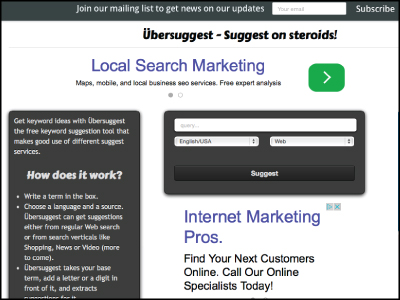
This tool is completely free and works by collecting auto-suggestions from Google searches. For example, when I type in “content” on Google, it suggests content management system, content marketing, content strategy, and Content Marketing Institute. Ubersuggest will present every possible variation according to the alphabet of each word you might type in. It collects this information for text searches on Google.com, as well as searches for images, news, shopping, video, and recipes — and it provides results in 40 different languages.
You cannot “save” keyword research projects, but you can easily copy the keyword search results into a spreadsheet and save them offline.
Competitive Research
The following tools will help you better understand which organic and paid search keywords are driving traffic to your competitors’ websites. This insight can be useful for uncovering new opportunities, as well as for benchmarking.
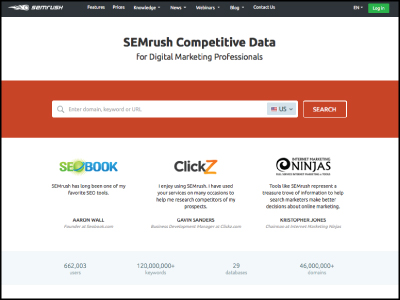
If you ever wanted to know what keywords your competitors (or any site) had visibility for on Google, this tool helps answer that question. The research tools are divided into groups:
- Advertising Research shows competitor PPC ads.
- Organic Research shows keyword rankings on Google.
- AdSense finds publishers and advertisers.
- Backlinks helps you research who is linking to you, or your competition.
- Keyword Research lets you find suggestions of keywords for use in website optimizations.
If you visit TopRank Marketing’s partner page you will receive 30 days free ($70 value) by entering the code: TOPRANKMKTG-4R9Q8T5C
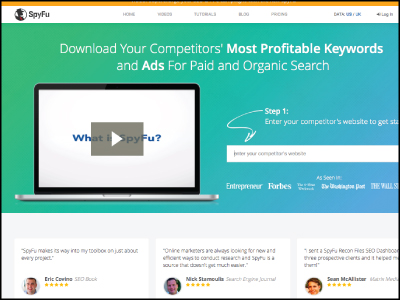
With SpyFu’s Classic and SmartSearch tools, you can get a lot of information for free, including the most profitable keywords, competitor PPC ads, and top organic listings showing domain strength, estimated clicks per month, and ranking history.
Content Optimization
Applying keyword research to content can seem like guesswork for those that are new to it. This is where content optimization tools can come in handy.

For content creators just getting their feet wet with SEO copy writing, tools like InboundWriter can provide guidance on keyword research as it is applied to a specific document. In both its WordPress plug-in and web form, InboundWriter offers topic research data from keyword and social media sources. It also suggests keywords to use in your optimization efforts.

From the folks at Copyblogger Media, Scribe has both a WordPress plug-in and a stand-alone software as a service (SaaS) offering — neither of which are free. However, this tool enables you to do topic research from within the document view on search keywords, as well as on social media sources like Twitter or Google+. Scribe will analyze your document and make keyword optimization recommendations — i.e., your art, their science.
Basic On-Page Tech SEO
These content tools help identify issues and opportunities that can improve how search engines find, crawl, and index your site. For the vast majority of content marketers, tech SEO is outside the scope of their responsibilities. But the impact of your site’s speed, crawling errors, and both social and search engine friendliness should not be ignored if great search performance is expected.
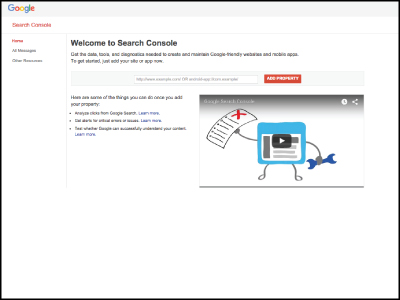
Both Google and Bing offer access to a mix of reports that help website owners better understand how a search engine interacts with a website. With Google’s webmaster tools, available reports range from crawling errors to determinations of the keywords that appear most often in Google’s search results. In addition, you can build trending graphs from every type of data tracked, and you can also access search statistics for pages that you are the verified author of.
Screaming Frog SEO Spider Tool

Screaming Frog is a software program you run locally that crawls websites and reports back with a wide range of data, including all the files on your site; individual web pages (and all the elements of a web page); internal and external links; response codes; page speeds; and many others. There’s also an XML sitemap generator. A free version of the software provides results on up to 500 items (pages, images, etc), but purchasing a subscription removes that limit.
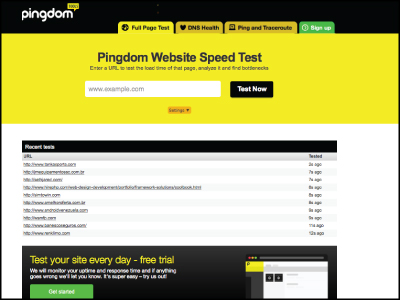
How fast your pages load is a ranking factor, and this tool helps you test just that. Slow pages create a bad user experience and, at scale, aren’t very efficient for Google to explore as it crawls the web. This service offers customized suggestions on how to improve load times for a given page you want to analyze.

This is a handy tool for checking the code on any web page to see if it includes code for Facebook’s Open Graph protocol, Google+ Authorship, LinkedIn, and Twitter’s Summary Card data. It also checks for some really basic SEO elements.
Link Tracking
For as long as Google has been on the scene in the search engine world (and even before), links have served as the connective tissue for the web. The quality of links to your web pages and digital assets is directly related to their being discovered by your target audience — whether through a direct visit or through search. Fundamentally, links impact how well your page will rank, so the following content tools can help you track your link profile.
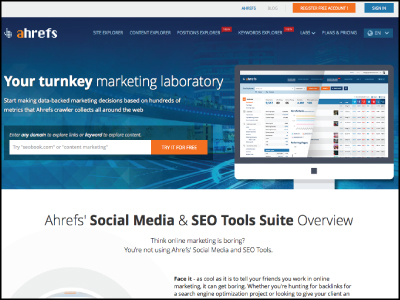
Ahrefs offers a limited tool set for free, as well as a more robust set with a paid subscription. The free option provides a surprisingly strong overview of links for any domain name, including new links, links lost, top pages, link text analysis, and other reference points. You can also compare two domain names for free, which will give another overview report of links and link types, as well as social shares. Many of the top SEOs rely on Ahrefs’ full (paid) suite of tools on a daily basis.
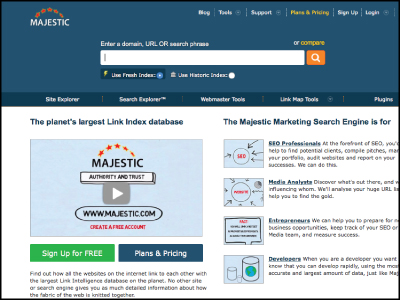
The amount of data crawled by link tracking services is amazing, and can rival the volume of data Google itself keeps tabs on. Majestic enables marketers to research links to their content (or their competitors’ content), and provides a very robust service for free (with registration), including overview information about link types, sources, and history, as well as a list of pages and text most often used in those links. Majestic also offers a unique visual measurement of link quality and the propensity to pass visitors, which it calls Citation Flow and Trust Flow, respectively.
Open Site Explorer
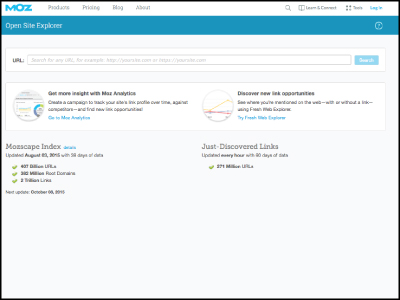
Open Site Explorer is one of the many SEO tools offered by Moz. Its link tracking tool provides scores for domain and page authority, as well as a list of link sources for the URL you are checking. You can also compare multiple URLs, which scores sites based on parameters like “MozRank” (think PageRank) and “MozTrust.” With its free offering, totals for internal, external, and inbound links are provided, as well as follow vs. no follow links, while a paid subscription will provide deeper dives into available data, such as social shares per URL.
SEO Management Tools
For marketers whose job function is focused on a business’s SEO efforts, an SEO management toolset can be essential for organizing many of the ongoing tasks, reports, and research necessary to win at organic search. Here are a few to consider:

For small and medium-sized businesses, Raven provides a mix of useful tools for optimization, social media marketing, content marketing, and PPC advertising. Page-level analysis provides SEO recommendations, and a number of reports can be pulled to track search performance. For the cost, it’s a pretty robust tool set.

A comprehensive offering for mid-market, large, and enterprise companies, BrightEdge offers SEO program management tools, competitive research, and SEO analysis and recommendations for web, mobile, local, and global applications. The offering also includes dashboards, and reporting and forecasting tools. In addition, BrightEdge integrates well with several other tools on this list, including Majestic SEO, Moz, and Google Analytics.
Web Analytics
An analytics service that interprets the actions of visitors (browser or otherwise) is essential to content marketing efforts. But it’s also helpful to work with specific measurement tools that can help you refine your content, calls to action, and other factors that influence consumer buying behavior (aka conversion rate optimization).
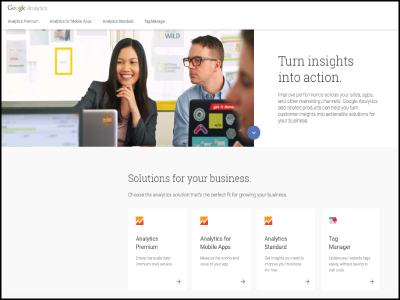
The most robust free analytics tool available, Google Analytics provides just about any kind of information you could possibly need about the performance of your content on the web. Google also offers Analytics training and certification programs, which you should certainly take advantage of if you want to get the most out of this robust set of tools.
A combination of the right content, team members and tools can put you on the path to providing value to your customers that your competition just can’t match. Need help creating quality content marketing that better meets the needs of your customers? TopRank Marketing can help!
The original version of this post was written by Lee Odden and appeared on Content Marketing Institute
Header image via Shutterstock


