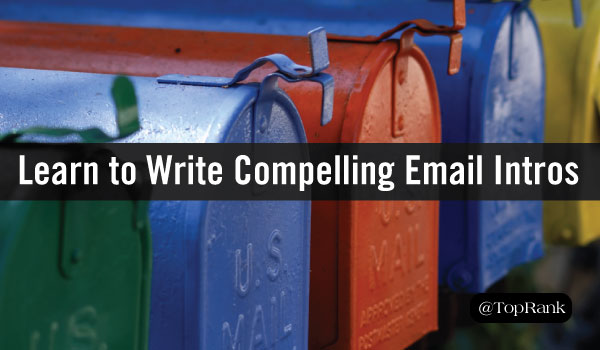
How many of your current marketing tactics are over five years old? Marketing is a fast-paced profession; even if you’re still using the same channels, odds are your strategy has changed. How about ten years old? Twenty? Thirty?
It’s surprising, then, that a marketing channel nearly forty years old is still one of the most relevant for digital marketing. Email marketing has been a steadily effective channel for decades, and advances in technology only make it easier to track, personalize, and optimize your campaigns.
Ever-increasing mobile device use has helped keep email marketing relevant, too. One study suggests 20-75% of your email opens will be on mobile. The younger your target audience, the more likely they are to use their phone as a primary email-reading device. Combine a self-selected audience with new ways to deliver the content they opted into, and it’s easy to see why email remains popular. How popular? A recent study from Salesforce found that email marketing has grown 83% in the last two years, across B2B and B2C.
However, the more valuable a marketing channel is, the more crowded it will become. More brands sending emails means more competition for your audience’s limited attention span.
Your email has to do more than provide value—it has to compel a click within a very limited character count. Here’s how to write subject lines and preview text that make your email more likely to get read.
Subject Lines – Every Character Counts
Counting up characters for email subject lines wouldn’t have made sense in a desktop-only world. There’s a virtual acre of screen real estate for your beautiful subject line to sprawl across. On mobile, though, there’s precious little space to make your case.
The exact character count varies by device, and whether it’s held in portrait or landscape mode. You could have as little as 33 characters – or about a quarter of a tweet.
You don’t have to completely limit your subject line to that short, of course. Just put your most persuasive language at the beginning. Which of the following truncated subject lines is more enticing?
- Happy 4th of July! Enjoy the weath…
- We miss you! Are you ready to get…
- Free shipping today only + disco…
Personally, I’m only clicking on the last one. Even if only to find out if it’s “discounts” or an actual disco.
Basically, skip the pleasantries, the cutesiness, and the bizarre assertion that your brand “misses” someone. You can include all that in your preview text (more on that later). Instead, get down to:
- The Offer: “50% off sock puppets this Friday!”
- The Mystery: “Why do CEOs hate sock puppets?”
- The Thought Provoker: “How do you feel about sock puppets?”
- The Joke: “Every sock can be a sock puppet.”
Keep it all about the reader, and you’re far more likely to get an open.
Preview Text – Undervalued Real Estate
A great deal of marketing emails start with “housekeeping” stuff – a standard header that doesn’t have much to do with the subject at hand. That means the preview text displayed on a mobile device won’t give the reader more reasons to read it.
For example:
“How do you feel about sock puppets? Download this message as a pdf. Check out our sock puppet YouTube Channel.”
Versus:
“How do you feel about sock puppets? Senator Kelly wants to outlaw sock puppets.”
If your email starts with “click here to view on the website,” “view plain text version,” or a set of hyperlinks to navigate your site, you’re missing an opportunity for engagement.
Generally, you have about 90 characters for your preview text. So make your first couple of sentence irresistible. If you’re personalizing your emails (and you should be), make sure the preview text will demonstrate that personalization.
A Personal Email Marketing Success Story
I have an email subscription that sends daily emails. It’s pretty much the only one left that I still allow that frequency of access. And I open every single one and click through.
The email comes from online store meh.com. They have a different deal every day, and the email is just to let me know what’s on sale. But they don’t just say “Hi Josh, we have sock puppets today. Click to buy one.”
Here’s a screenshot of the email in my Gmail app:
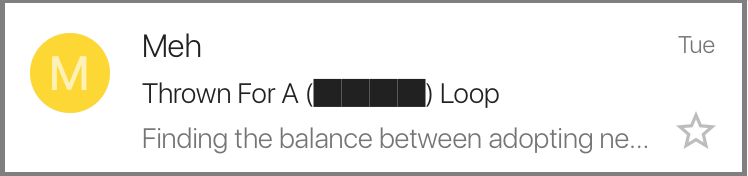
I didn’t censor the subject line—meh are masters at introducing mystery in their subject line. They don’t tell me what’s for sale. They invite me to guess. The email body includes a few similarly redacted comments, inviting me to play along before clicking the link to see if I guessed right.
Mysterious subject line, compelling preview text, and an interactive element, delivered to my inbox daily. For me, that earns a 100% open rate (and several purchases).
Keep Them in the Know on the Go
It’s possible (though unlikely) that you have been sending marketing emails for forty years now. But you likely have a few years of experience. While email is more relevant than ever, it’s time for us to refresh our approach to grab the attention of mobile users. Keep your subject lines short and hyper-relevant, make your case in the preview text, and you can earn a tap on your message.
Just make sure that email leads to a mobile-optimized website, too.


