 Staying up to date with your website’s analytics can seem like a full-time job. If you use Google Analytics, this past summer you were forced to adopt the newest version. Google Analytics version 5 brought a new interface and new reports. For some, that meant learning where all the reports moved. Aside from the obvious learning curve, many people had to spend more time to accessing simple metrics.
Staying up to date with your website’s analytics can seem like a full-time job. If you use Google Analytics, this past summer you were forced to adopt the newest version. Google Analytics version 5 brought a new interface and new reports. For some, that meant learning where all the reports moved. Aside from the obvious learning curve, many people had to spend more time to accessing simple metrics.
Today’s fast-moving business sometimes requires you to do a lot more while you are on-the go. Unfortunately, like most Web-based analytics graphs, the graphs in Google Analytics require Flash to render properly. Adobe Flash doesn’t fare so well on mobile browsers, especially those mobile browsers running on Apple mobile devices. So how do you stay connected to your Web analytics while on the go?
Google Analytics Mobile App for Android
Earlier this Summer, just before Google retired the old version of Analytics (version 4), they announced their first official mobile app for Google Analytics for the Android platform. Boasting only four main categories, the app makes getting data about visitors to your site fast and easy.
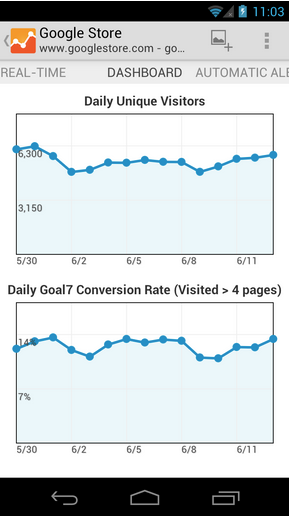
The four categories include real-time information, a dashboard you can customize, standard and custom alerts.
If you can’t bear to be without your stats, the real-time stats will be your favorite page. Just as in your desktop browser, it displays the number of active visitors on your site, from which type of referring source. It also shows which pages are most popular among the active visitors browsing your site.
The dashboard allows you to select two of all the available metrics in Google Analytics. Each metric is displayed on the mobile dashboard as a line graph. You can customize the graph and the view, just as you would in-browser.
For quick stats, you can view the standard alerts. Alerts are warnings Google provides. The warnings are typically set based on percentage change from a previous day’s stats. You can also customize your alerts from the admin area of Google Analytics in your desktop browser. Any custom alerts you set will appear on the custom alerts page. While it sounds technical, it’s quite easy with these step-by-step instructions for creating custom alerts in Google Analytics.
Google Analytics is Not the Only Fish in the Mobile Sea
Piwik is an open source competitor to Google Analytics. Like Google Analytics, it uses JavaScript to track pages and has a web-based interface to viewing reports and graphs. Like Google Analytics, it also has a mobile app for viewing your Analytics on-the-go. Piwik has a mobile app for both Android and iOS devices.
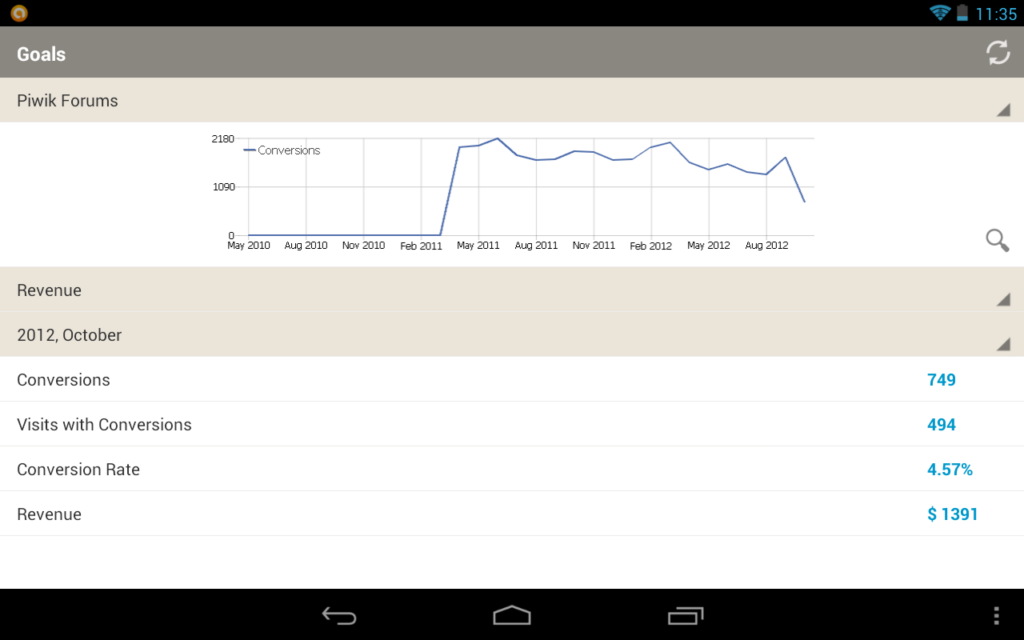
Unlike Google’s mobile app, Piwik offers a full copy of each and every report. However, navigating the mobile reports is not as easy as with the Google app. Piwike Mobile Analytics offers a main menu, showing all the available reports. You can select a report to view the respective graph and supporting data. Then you must use your back button to return to the main menu.
Piwik allows you to plot any of the metrics as a line graph and customize your window of time. Unlike Google, all of Piwik’s reports are pulled in real-time. Visitor information is calculated on-the-fly. (Google Analytics shows some same-day information; most is calculated overnight).
Either way you slice it, you can certainly get your analytics fix on your mobile device. You’ll need an active Internet connection for both Google Analytics or Piwik Mobile Analytics. But these days, that’s almost par for the course. The data footprint required is very small which means accessing your data is fast whether you’re on high-speed WiFi or standard mobile speeds. Go ahead – get your analytics on!
Image provided via Shutterstock.


