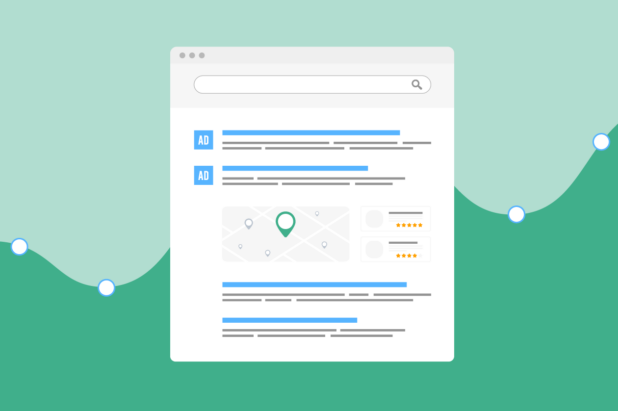Remember the days of just watching TV? Or just working on your computer? How about finding what you needed from one source—like a book, phonebook, or one website? Those days are over. Completely.
Remember the days of just watching TV? Or just working on your computer? How about finding what you needed from one source—like a book, phonebook, or one website? Those days are over. Completely.
Google released a study earlier this year that revealed 90% of people use multiple screens sequentially to accomplish their goals, using up to an average of 3 different screen combinations each day. The key takeaway from their study? Content needs to be optimized for all channels so brands don’t run the risk of losing conversions from any one channel.
This new initiative has posed several challenges to marketers on how to make their site findable, and usable, to multiscreen users in order to retain conversions. Bryson Meunier of Resolution Media and Shari Thurow of Omni Marketing Interactive shared a few best practices and tips on how to create the best website architecture to achieve excellent multiscreen experience.
Decide What Mobile Configuration Strategy is Best for Your Site
According to Google, you have three choices when it comes to the mobile configuration of your site:
1. Responsive Web Design: Same HTML & URLs but a different layout served through flexible layouts, dynamic grids and media queries
The main advantage of this popular site configuration is that it’s one site. However, there a significant disadvantage to a responsively designed site: the download time can significantly increase. Workarounds are available. But when you do a workaround, it requires more JavaScript which in-turn increases downtime (so realistically, it’s hard to avoid the decreased downtime).
2. Dynamic Serving: Same URLS potentially different HTML served through device detection
3. Dedicated Mobile Sites: Different HTML & Different URLs
You have the power to decide what’s right for your business based on user activity and what you feel fits your messaging and design best. In order to determine which web design is best for your brand ask yourself the following:
- Are mobile users well-served by your current information architecture? If it is, changing your site architecture might not be the best idea, but again the choice is yours.
- Do your mobile users use the same keywords as your desktop users? If you don’t have a mobile site, or even look into mobile keywords you could miss out on dozens of keywords. For example: mobile games, mobile ringtones, navigate to [insert brand name here] etc.
- Mobile-only features won’t help users? For example Lowes provides an in-store map to help those of us (myself included) that get lost in stores easily. Enhanced mobile experiences have the added benefit of building link equity and increasing traffic.
- Does your audience use smartphones? If not, Google does not recommend doing a responsive web design. Instead consider dynamic serving or dedicated mobile sites.
- Is speed not important to conversions? It’s harder to make a responsive site fast than a dynamic serving site. mobitest.akamai.com is a great tool to see how fast your site is running on mobile devices. If your users are going to want an extremely fast experience, consider dynamic or dedicated mobile.
Follow Google Guidelines
Whichever configuration design you choose for your site, it’s important to follow Google guidelines to make sure your site isn’t penalized, hidden from searchers, or creating a negative searcher experience.
- Use switchboard tags with Mobile URLs. These tags help create a connection between your mobile & desktop sites ensuring that indexing and link equity are shared between the two
- Use vary HTTP header with dynamic serving. This header lets Google know that some of your content is for mobile and some is for desktop.
- Do not build a separate tablet-optimized site. Use responsive design if possible
- Don’t block Googlebot Mobile or Otherwise! If you block your site, searchers won’t be able to find it.
- Consider user experience. Google is starting to penalize sites for things like app interstitials, slow-loading sites, faulty redirects and unplayable videos
Cater Your Content & Site to Mobile Users:
There are several things that mobile users are going to expect from your mobile site in terms of usability and findability. Catering to those things can help enhance user experience and improve your mobile ranking. When it comes to your site make sure:
- Clicks actually click. Accommodate for a finger, not just a cursor. It’s extremely frustrating to press over and over again on a button that’s not clicking. Make sure your site is working, and recognizes fingers. Bonus: make things look extra clickable on mobile sites because it’s harder to know what clicks and what doesn’t.
- Information Sent is Validated: Always remember: Go. Know. Do. Where you want to go, what you want to know more about, what you want to do. Like an elevator when you press a button, you expect it to light up and do what you asked it to. Then you expect a direction sign telling you where to go. Mobile users what the same guidance. They want to have their information and queries validated.
- Content is Organized Logically: there are several Google implications that originate from how you organize your site. But there are also user implications. Make sure your site is logical for mobile users because their needs will be different from those of desktop users. Information architecture should be decided before the site is built. If you don’t do it right, it can cost you a lot after launch.
- Consider On and Off Page Criteria: Keywords, labels and design are the glaringly obvious on-page-criteria that are important to your site. But off-the-page criteria like link development, social and web searcher goals will factor into your success in mobile.
- Popular Information is Included: Three kinds of content are very important to mobile users: quick facts, location and personal information. Mobile searchers want to know where things are or where they can find them, they don’t want to read pages and pages of text, and they want the ability to login.
Use Effective & Search Engine Friendly Design
Site design and layout will change based on your content–if you have huge images it will distort the rest of the page, the same thing if you have no images. However there are a few designs that are better than the rest:
- MostFluid Design: If you have 5 or 6 navigation buttons this layout will work well. It’s a great layout for a mobile friendly responsive site.
- Column Drop: Also an ok format for a mobile-friendly responsive site, but you have to be conscientious of where you put your call to action because it can get lost
- Layout Shifter: Another design that is great for a responsive site. Also, great for sites that require huge images (i.e. food)
Labeling Systems
These will strongly impact your search engine rankings. They can help tell a search engine and users that your information is consistent. There are 3 kinds of labels that are important to your site content, navigation, and document. Content labels are things like your heading that tell a searcher “this page is about x”, the navigation labels & URLs also point out “this page is about x” (they both usually have a keyword in there somewhere), and document labels, like a title tag, also indicate “this page is about x”. That consistency is extremely important to website rankings.
Remember: don’t assume that responsive design is search engine friendly. Just because someone else uses it, or because there are a lot of benefits, doesn’t mean that it’s best for your site. A key take away from this session is that design isn’t universal, you really need to think about your content, your users and your graphics and design it based on those things.
Stay tuned for more from SES Chicago! We’ll be live-blogging sessions throughout the next three days.