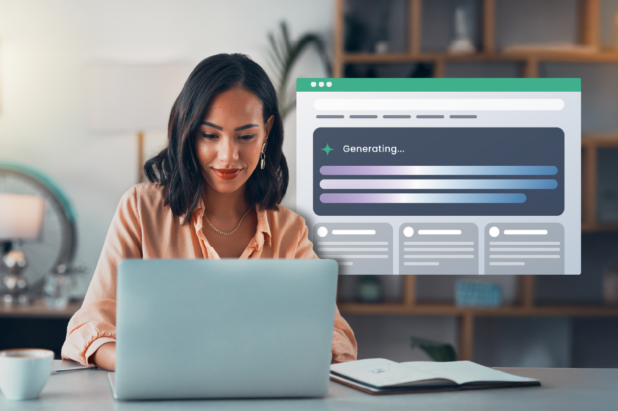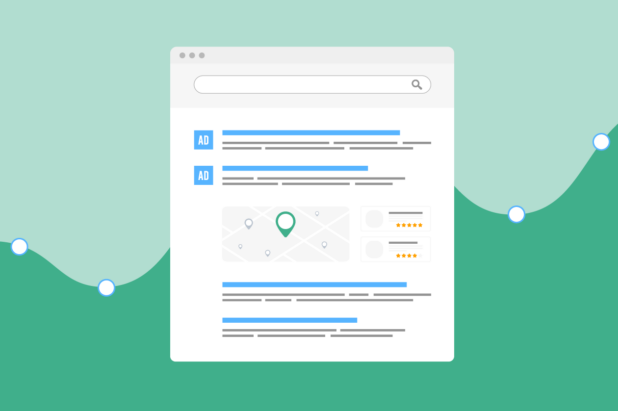SEO for Flash – is it a reality yet?
SEO for Flash – is it a reality yet?
One of the most common issues for web sites with poor search visibility involves Google not being able to crawl and index a site’s content. Web sites made entirely with Flash are problematic because there are often no links for search engine crawlers to follow or HTML text to copy.
According to the Opera (browser) developer center, somewhere between 30% and 40% of all pages tested contained Flash files representing a lot of content that may not be included in search results or only partially indexed. Despite a large number of sites publishing content using this type of file format, Flash and search engines have been like oil and water. They just didn’t mix.
In the summer of 2008, Google announced it had improved the indexing of Adobe Flash files. Many Flash developers and SEOs across the globe could breathe an optimistic sigh of relief: Text in Flash files was now crawlable.
But what’s the whole story? Can a site be built entirely with Flash and expect to gain the same search benefits as an HTML site?
Consider these 5 points that Google makes in regards to SEO for Flash:
1. Google can crawl and index all of the text content users see as they interact with the Flash file. That’s a big step in the right direction, since ensuring a site is crawlable is the No. 1 SEO basic. A few points to keep in mind concerning SEO for Flash:
- Google maintains that the text in Flash files is treated like text in HTML or PDF files.
- If identical content is used in both Flash and HTML, Google will likely see it as duplicate content.
- If a Flash file is embedded in HTML, you’ll be able to add meta information, but the content will be indexed as a single item.
The below image illustrates how a Flash site was previously seen in search results (without meta description text) and how it is currently seen (with descriptive text):
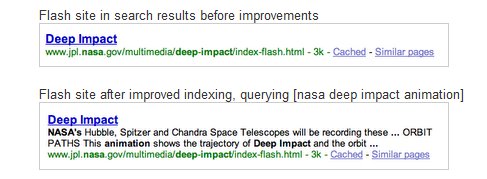
2. Google can discover links within Flash files. In other words, if a Flash file includes links to your website pages, you can increase your odds of Google finding and crawling more of the site – just as is the case with links that appear in HTML and other files.
3. Google can index external content that a Flash file loads and associate it with that Flash file. This capability is an update from the summer 2008 revision. Previously, if a Flash file were to load an HTML or XML file, Google would not associate that external content with the Flash file. This new capability, introduced just this summer, allows external content to appear in search results.
The image below shows the results to the query “2002 VW Tansporter 888.” Before the introduction of the new Flash search capability, this result did not appear because the content is contained in an XML file loaded by a Flash file:
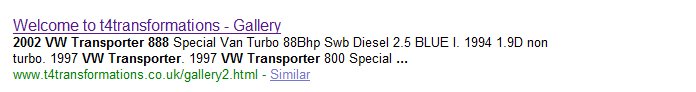
4. Google supports common JavaScript techniques for embedding Flash. Another update from the 2008 revision, this capability also applies to SWFObject and SWFObject 2. Previously, if a page loaded a Flash file using JavaScript, Google wouldn’t recognize or index it.
5. Google can index sites scripted with ActionScript. That includes AS1, AS2 and AS3 versions. Google also maintains that is does not decompile Flash files or expose ActionScript code if it’s not visible to users.
All that said, Google’s ability to crawl Flash files is still evolving, so building a site entirely in Flash isn’t best practice. To create the right balance when it comes to using Flash and implementing SEO for Flash, consider these tips:
- Don’t use Flash as the navigation.
- Embed Flash files into HTML pages.
- Use descriptive page titles and meta descriptions.
- Don’t include an entire site in one Flash file. Instead, break the content into multiple Flash files with different HTML pages.
- Use Flash for design elements and less-important content, and use HTML for the most important page elements.
- Enhance web fonts in Flash files by using slfr, per a suggestion by SEO Zombie Blogger Justin Briggs. Because the Flash styles enhance the HTML content rather than replace it, the engines can still read titles.
For Flash optimization from the source, be sure to check out the Adobe SEO Technology Center web site, which was set up specifically to provide webmasters with what the challenges are and provides practical steps, examples, and best practices that you can follow to overcome them.
While Flash, Ajax and JavaScript offer enticing user experience, they continue to offer a less than ideal experience for search engine crawlers. What tactics or best practices have you found in balancing rich media and SEO? Do you think it’s reasonable to for a web site to have an amazing Flash component and still be able to compete in aggressive search categories?