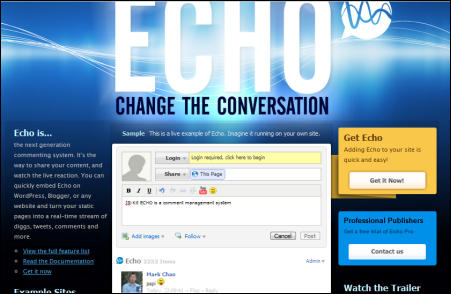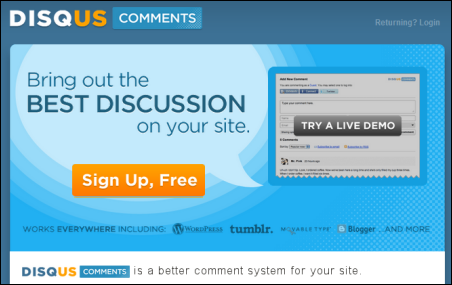What is Comment Management? Virtually all blog software offers commenting functionality, so why would you need a 3rd party comment management service? Many of the comments and “reactions” to content posted on a blog never make it to the blog itself – the source of the conversation.
What is Comment Management? Virtually all blog software offers commenting functionality, so why would you need a 3rd party comment management service? Many of the comments and “reactions” to content posted on a blog never make it to the blog itself – the source of the conversation.
Comment Management tools provide all the expected features and also pull in mentions & citations of the post as well. That way when someone reads a post on your blog, they can see comments made directly on the post as well as mentions made of of the post on other sites like Twitter.
Should you add a comment manager tool to your blog? It depends how much of your social engagement is happening off your blog and also whether you feel it will add to the user experience to see a collected list of on and off site interactions. For many blogs, citing comment and reaction counts is simply a matter of social proofing and popularity. For others, it’s an attempt to harvest all the conversation about a post at the source.
To help you decide, here are the three main comment management tools to consider:
ECHO from JS-Kit offers a wide array of features. It can be embedded on a blog or static web site and pull in comments from Twitter, Digg, comments from other blogs, FriendFeed and several others. Commenters can choose to promote their comments simultaneously to Twitter, Facebook or Google Friends. Sites like Technorati and Guy Kawasaki use ECHO. We tried JS-Kit but didn’t like not being able to show comments on top of the off site citations under each post. JS-Kit ECHO Live is $12/year and ECHO Live white label is $48/year. There is also a PRO version with many other controls and features with costs according to page views ranging from $195 to $1995 per year.
Disqus, as you may have noticed, is the commenting system we are currently using on Online Marketing Blog. Disqus lets readers choose their identity, via: Facebook Connect, OpenID, or Twitter Sign-in, when they leave a comment. Comments can be threaded and the moderation dashboard is easy to use. Off site references to your content on Twitter, FriendFeed, Digg, and YouTube are pulled in as “Reactions”. You can sort comments as we do, on top, then show the reactions below. Readers can choose to cross post their comment to other social media sites like Facebook and Twitter. You can edit comment content but not the names of commenters, which is frustrating because some spammers write really useful comment content but spam them hell out of their names and links. The base version of Disqus is free. Disqus VIP offers much hand holding support and analytics. Cost is not disclosed on the site so it must be very expensive.
IntenseDebate was acquired by Automattic, the company behind WordPress and therefore, can be easily added to WordPress blogs as well as TypePad, Tumblr or Blogger blogs. There’s comment threading, notification by email, commenter profiles and points, moderation, cross posting to Twitter and several other features. IntenseDebate is free.
Which comment management tool is right for you? It depends on your use. If you have a static web site and you’d like to add comment features, then ECHO might be a fit. If you want something that offers all the basics and works natively with WordPress then maybe IntenseDebate is your pick. If you want more features and also don’t want to pay anything, then it’s possible Disqus is the choice for you.
The great thing about these tools is that they are easy to install and test out.
Here are other reviews you might find useful on these comment management systems.
- Blog Comment System Shootout: Disqus vs. Intense Debate vs. JS-Kit Echo – 40 Tech
- 3rd Party Comment System Roundup – Dave Mosher’s Blog
Although I pinged Facebook and Twitter connections for examples of other 3rd party comment management tools that pull in off-site citations, I didn’t hear about any. I didn’t find much on Google either. There are other comment management services, tools and plug-ins, just not any (that I’ve found) that automatically pull in 3rd party mentions of your content.
If you know of other comment management systems that pull in comments from other social media sites, please share in the comments. Do you use any of the the tools mentioned above? What has your experience been? What features would you like to see added?