 Content creation isn’t easy and I, for one, am very glad. I’ve been writing online content for almost a decade now and have truly enjoyed the increased emphasis on quality over quantity and targeted messaging we’ve seen over the past few years.
Content creation isn’t easy and I, for one, am very glad. I’ve been writing online content for almost a decade now and have truly enjoyed the increased emphasis on quality over quantity and targeted messaging we’ve seen over the past few years.
Companies are now fully aware that simply distributing information on a regular basis is not enough. As Lee pointed out in a recent article on the reasons companies are challenged by content creation, “Anyone with half a brain can create information, but ‘content’ implies usefulness or utility.”
At TopRank, part of my job is the creation of content for our own channels – this blog, Facebook, Twitter, LinkedIn, etc. I also assist clients in planning and developing engaging, interesting content for their unique audiences and business needs. As a result, my day typically goes something like this:
Wake up, shake off the cobwebs. Read industry news over coffee and breakfast. Get kids out the door to school. Hit the social accounts for reading, posting, and responding to activity. Review task list for the day. Review editorial calendars. Research. Plan. Write or edit. Research. Plan. Write or edit. Rinse. Repeat. Feed and entertain said children. Get ready to do it all again the next day.
It does get easier to create better content (faster) as you gain experience and find your rhythm, so I completely understand why companies – especially SMBs – struggle to come up with interesting, engaging content on a regular basis. It’s not your job to write all day long; you have a business to run. Even in larger organizations, participating in content creation can seem like an additional chore, or something you have to fit in, on top of your regular duties.
I wanted to share a few of the tools I absolutely couldn’t live without as I go about the content creation tasks that, over the years, have resulted in 60 e-books, thousands of blog posts, dozens of technical or educational manuals and over 300 assorted client writing projects. The right tools make content creation easier and faster, but also more purposeful. Give these 11 tools a try and see if they can help you get organized, more easily access information, and produce higher quality content.
1. An Editorial Calendar
Our editorial calendar at TopRank informs what I am to write about on a daily basis, but that’s just one small function. It also allows us to plan to cover the topics we want to touch on over the course of the coming weeks and months. It allows us to plan for sequenced content and to build on one another’s previously covered or upcoming ideas. It gives me an overview of coming topics so that as I peruse the web each day, I mentally take note of or bookmark resources that will be useful in upcoming blog posts.
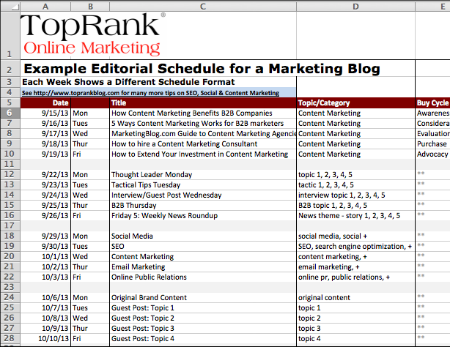
Lee has generously shared a basic editorial calendar template over the years and you can get a copy from OptimizeBook.com. If you aren’t using one yet, it’s an absolutely necessary first step in getting organized and writing with purpose. Get one.
2. Google Reader
No, I’m not completely clueless, recommending a tool you won’t be able to use much longer. The ability to pick and choose the information you want to see more of in a format you enjoy is huge when you’re trying to stay on top of news in your industry. I’ve used Google Reader personally and in every single job I’ve had for years… and they killed it.
I’ll keep my sour grapes to myself, but all is not lost. I found a promising alternative this week called Curata; it’s launching in beta in May with access for the first 10,000 people to accept the invite. It promises to be even better than the original, with intelligent filtering and enriched content. Why am I so excited about something that hasn’t even launched yet? Curata is the baby of Pawan Deshpande, who held software engineering positions at Microsoft and Google and has patents in social networking and natural language processing areas. I’ll use Google Reader until they choke the life from it and rip it from my outstretched hands, but at least there’s a decent looking alternative on the horizon.
3. Twitter Lists
Twitter itself is a fantastic tool for anyone looking for content inspiration or the latest breaking news. Lists are an incredibly helpful tool for bloggers and networkers.
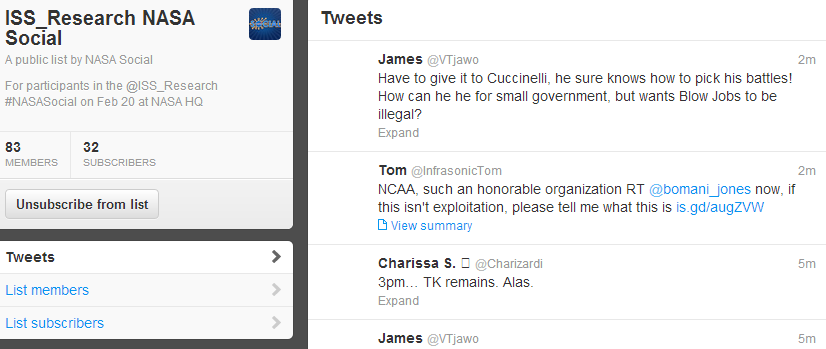
NASA Social Twitter List
Each time I attend a real-world event, I find a list of participants to follow, so I can see what’s going on, what news is coming out of the conference, or who I might like to interview. If I can’t find one, I make one. This also makes it simple to follow up and build relationships with the people you’ve met after the event ends. You can use lists to track industry influencers, customers, journalists… any group of people whose real-time conversations might inform your content creation decisions.
4. Ubersuggest
This is a helpful tool when I’m brainstorming for clients. I don’t know everything about everything. However, success in content creation doesn’t require that you’re an expert in everything; you need to know how to find information and recognize the experts when you see them.
Ubersuggest takes your word or phrase and scrapes Google Suggestions to offer the hottest related topics people are searching for. As a bonus for different types of companies, Ubersuggest lets you search the entire web, or drill down into Google Shopping, Images, Video or other types of searches. Best of all, it lets you compile lists of terms you can then export and download. For me, it offers insight into the searches I should be doing when I’m looking for the most accurate information on a topic. When I’m planning, writing or editing, I need to know what people find interesting, but I also need credible resources to cite, interview or otherwise engage to build out my content. This is a great first step in making sure you’re headed in the right direction with your research.
5. Audacity
Try Audacity for recording interviews and editing audio. You have great insights to share with your audience, but you can also get really great content out of other people in your industry.
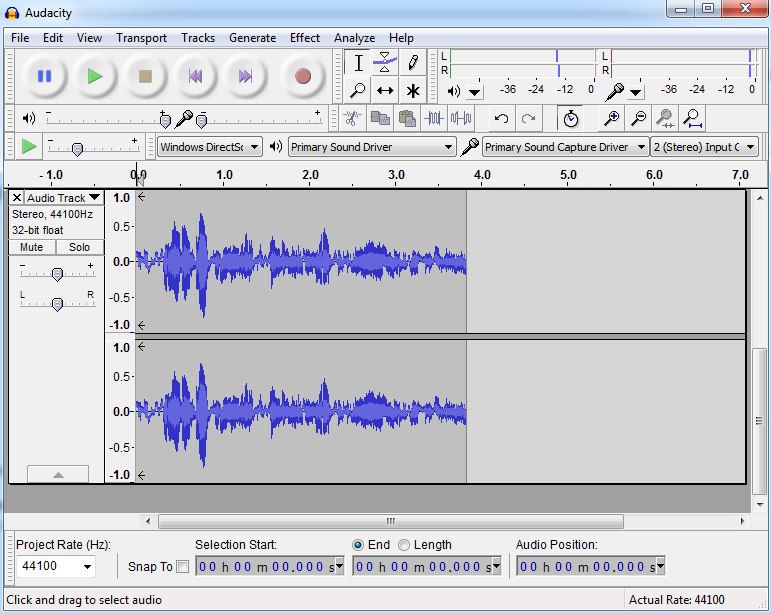
I like that it has editing functions, so I can clip out irrelevant sections of interviews before sending them off to be transcribed (transcription is relatively inexpensive and a great way to get notes and quotes from your audio interviews). Audacity is free and you’ll need a plug-in called Lame to convert their audio files to mp3 if you want to share your interviews in social channels.
6. Screen Capture by Google
There are a ton of screen capture tools out there, but I like the simplicity of Google’s Screen Capture plug-in for Chrome… possibly because I’m a Chrome junkie, so it’s always right there when I need it. You can capture selections, visible content, or the entire page and choose JPEG or PNG output.
Another tool I’ve used in the past that worked well is Jing, which allows you to markup your screenshots and also records to video. Snagit is a premium option from the same developers, with far greater capabilities and a pricetag of $49.95 (if you’re looking for a more versatile screen capture tool).
7. Evernote
Capture everything and lose track of nothing. Evernote lets you save voice recordings, text, pictures, and entire web pages to a cloud account you can access from any computer or mobile device.
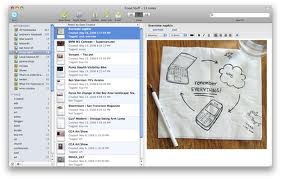
This is a must for people who – like me – can’t always sit down and force their brain to come up with just the right idea when they’re ready to plan or write. When inspiration strikes, you run into someone who would make a great interview, or you otherwise don’t want to forget a fantastic content idea, use Evernote to keep track. Their search function is great for recalling content if you collect a large volume.
8. Kapost
If you have multiple authors or different employees/agents working on social content and blog posts, Kapost is a great way to manage it all. Everything starts as an idea, with customized fields for background information such as external URLs, keywords, or title options. Users can assign tasks to different writers, editors or project managers, with notifications sent out as each action is completed. On top of managing workflow, it integrates with all major CMSs and allows for distribution/performance tracking across your content operation.
This is an option for companies getting serious about their content marketing systems, with a $1200/month starting point. However, that allows for 5 content types and 8 users, so it’s definitely worth checking out. Their client support is also quite good.
9. Social Search Engine Topsy
Topsy takes whatever keyword or phrase you give it and analyzes the social web in real-time. Basically, they’ve indexed every corner of the public social web, giving you access to critical time-sensitive insights as they occur.
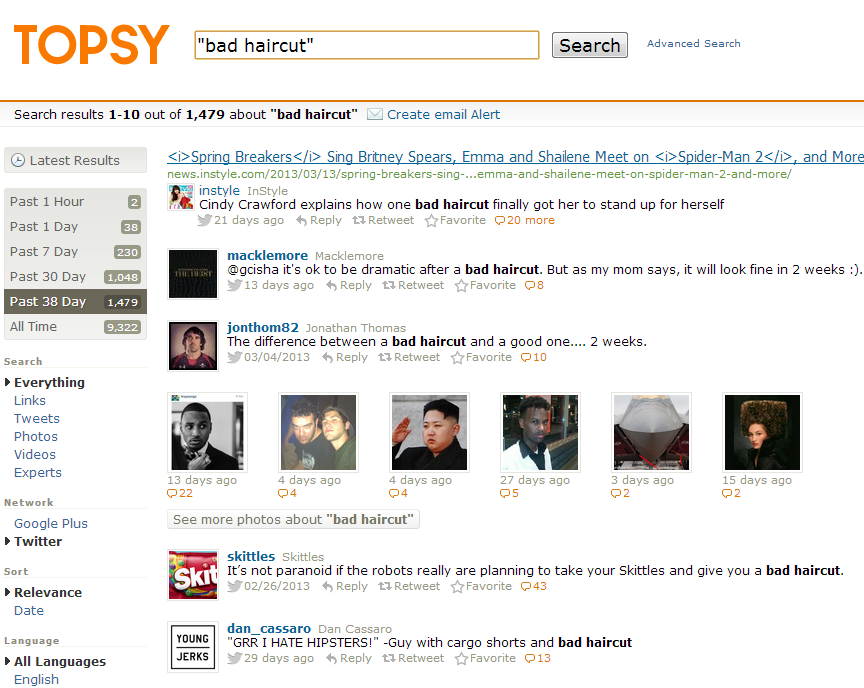
Try their advanced search and see results according to social influence. This is a great tool for finding opportunities to create content around questions people are asking, or to address specific issues people want to know about. If it’s happening on the social web, Topsy can find it.
10. SocialMention
This is another critical tool for social content creation. Are you on top of what people are saying about your brand? They won’t always tag you to let you know you’re being discussed. How about your industry in general? SocialMention seeks out content according to your search parameters across the social web and analyzes sentiment.
Additional insights will show you the top keywords and hashtags associated with your query, the most popular platforms where conversations around the topic happen, and even the users who discuss it most.
11. Zemanta
Not big on research? Zemanta will bring images, articles and other web content to you as you write your content into WordPress or Blogger. This content discovery tool allows you to retain editorial control, so although you’re exposing similar content, you won’t be publishing about competitors.
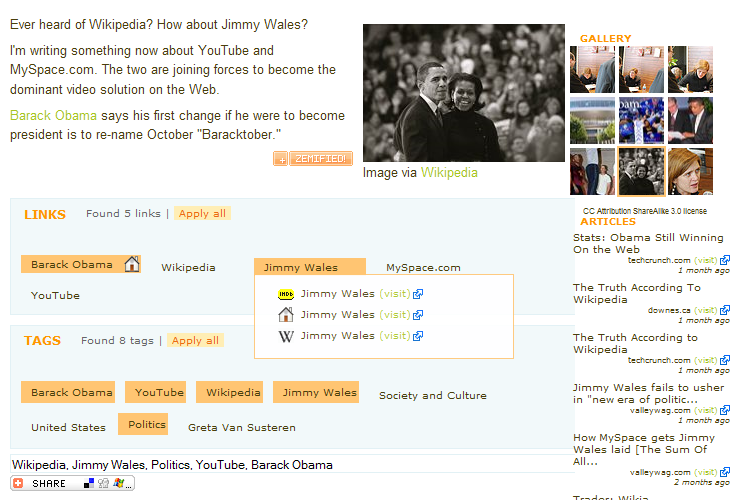
As you write, Zemanta will suggest relevant content from your own blog, around the web and their advertisers to inform and complement your piece. More than simply suggesting links, this tool is more like a semantic content discovery personal assistant, listening to your needs and bringing back the information you need in real time. It’s a great tool for inspiration and research as well as engaging your audience with more relevant content, especially if you aren’t a high-volume publisher.
Tools Are a Marketer’s Best Friend
What did I miss, bloggers and marketers? These are just the tools I use most often but I can’t imagine how much longer and less productive my day would be without them. Which content creation tools are your personal favorites?
Top of post image from Shutterstock.


