 With thousands of social media platforms and applications available on the market today, it can be easy to lose sight of why you started using them in the first place. On a personal level that can be inconvenient, but on a professional level it can mean hundreds or thousands of dollars wasted with little to no ROI.
With thousands of social media platforms and applications available on the market today, it can be easy to lose sight of why you started using them in the first place. On a personal level that can be inconvenient, but on a professional level it can mean hundreds or thousands of dollars wasted with little to no ROI.
Although Abraham Lincoln was not an online marketer his advice is still sound for us today: “Whatever you are, be a good one.” Meaning, if you’re going to do something give it your best shot! Many times we can get easily caught up in the newest social or content platforms that are sure to “increase revenue”, “win new fans and followers”, and just about any other empty promise that you can think of.
We know by now that social media is not simply a numbers game. In order to be successful it is essential that you properly use the tools that are available, in the right way. Below are a list of 3 tools that I found to be very beneficial for Pinterest for 3 very different reasons.
3 Pinterest Tools That Will Rock Your Socks
Pinstamatic – Incorporate Multiple Types of Content
This application is impressive for a few reasons. It’s simple interface is easy to use and provides enormous value to followers. With Pinstamatic users can:
- Include a screenshot of a website on a Pinterest board
- Leave a short (and optimized) message for followers
- Share Spotify tracks (I’m addicted and am really into this feature)
- Add a quotation with a unique font
- Recommend Twitter users to other followers
- Provide a calendar date
- Location based services which include address, title, and description
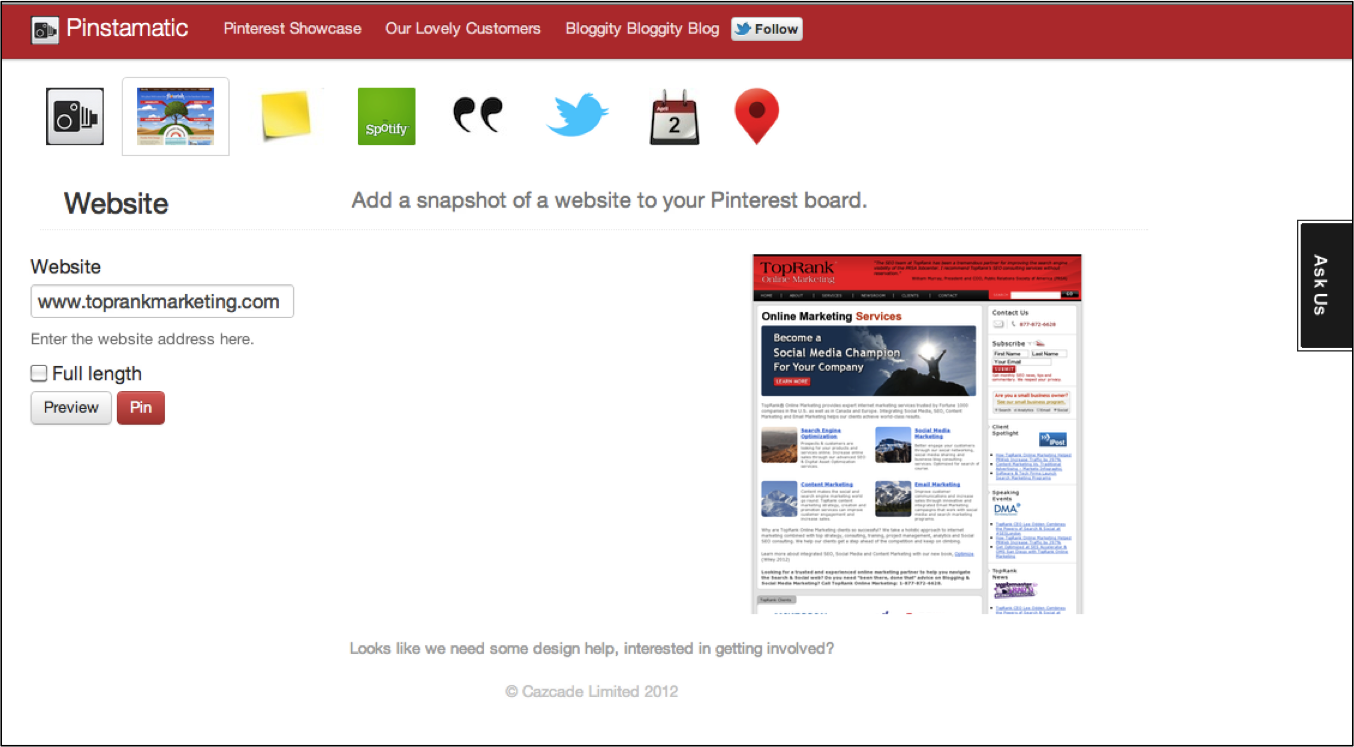
Business Application
I see a great benefit in Pinstamatic for B2B and B2C organizations. The website screen shot feature is a way to feature your company website or social media profile. Calendar planning is a fantastic way to make your followers aware of any events either on location or virtual that may be coming up. The location based application is probably my favorite, I can see this turning into a place for customers to leave reviews of restaurants or businesses to share with their fans/friends/followers.
SpinPicks! – Curate Content on the Spin
SpinPicks! is an application available both on the web as well as internet enabled devices. The setup is quick and painless, and the interface is simple and easy to use. Whether you’re looking to add some randomness to your Pinterest feed or would like to focus on specific categories this is a great tool.
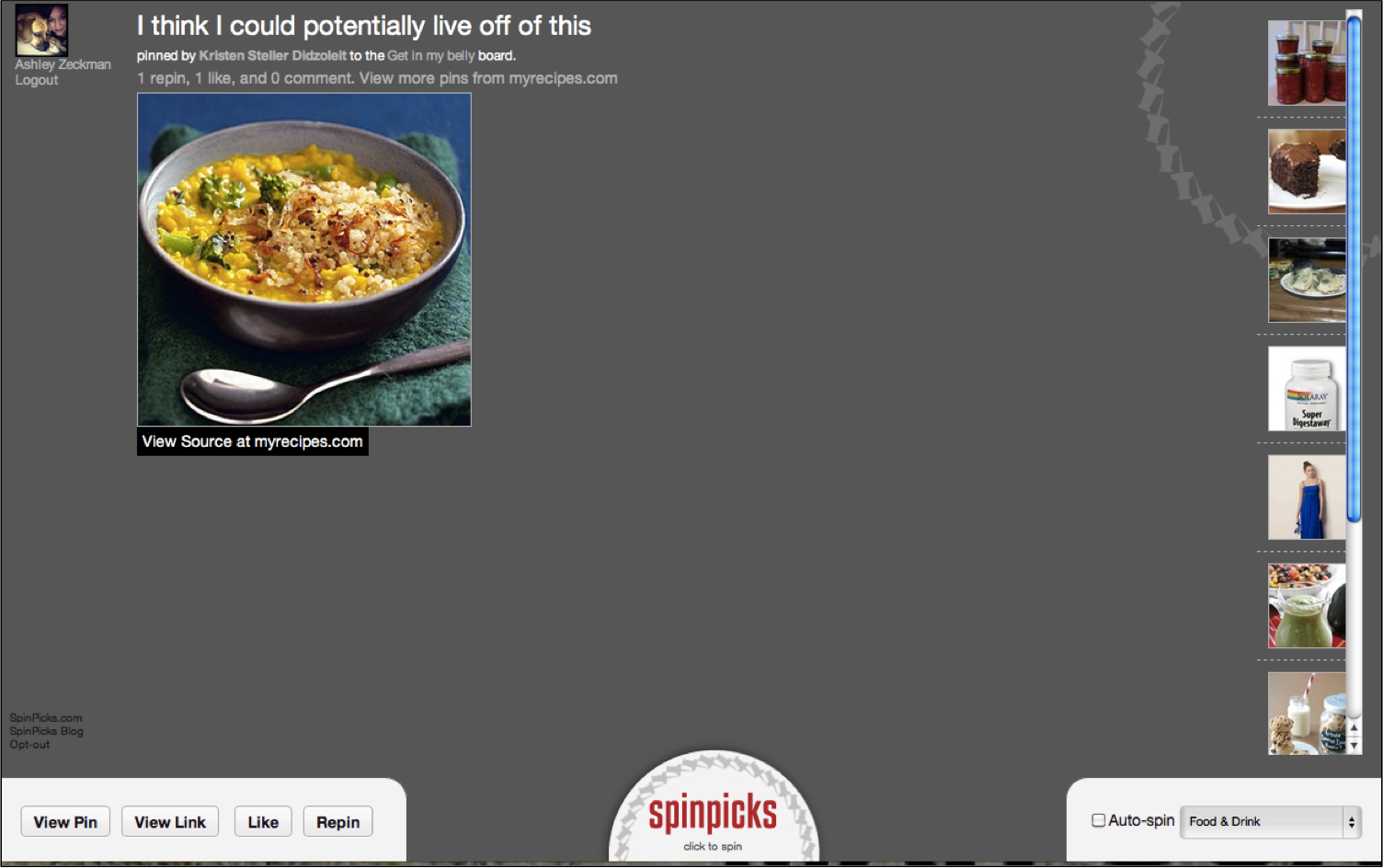
Business Application
Pinterest’s built in search bar enables users to search for categories. However, it is not very intuitive. SpinPick has approximately 40 pre-filled categories which allows users to search Pinterest, Twit Pic, Flickr, Reddit, and YouTube. SpinPicks! is a great tool for currating content that is already trending, or finding something new to share with your followers. SpinPicks is a fairly new company and it is my hope that they find a way for users to create and save categories for quick search – similar to creating Twitter lists.
Pinerly – Easy Access To Data
Pinerly is currently open on an invite only basis. I’m assuming that the company is taking an exclusivity approach for testing purposes. Awareness of your social media data as well as ease of use are both key ingredients for success. Currently Pinerly is providing the following features to its users:
- Follow Pinners: provides recommendations for users with similar interests
- Unfollow Pinners: ease of use for unfollowing those you want to remove from your list
- Popular Pins: increase your exposure by posting information that is trending
- Schedule Pins: schedule your pins throughout the day or week
- Pin Stats: data on your pins which will provide direction on next steps
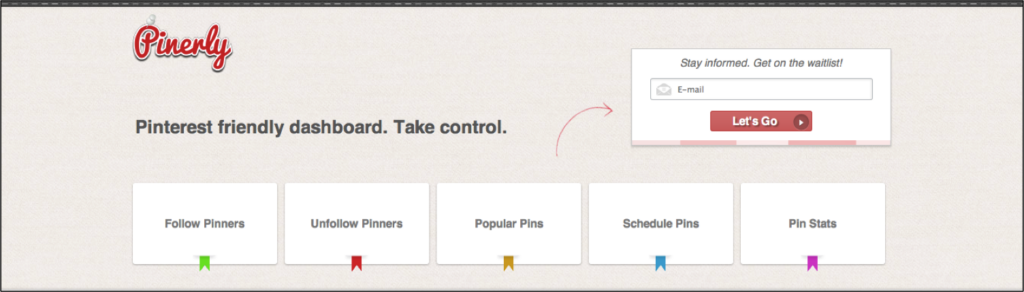
Business Application
What Pinerly is great at doing is creating user awareness. If your organization has the ability to review which pins are most popular you can re-direct your Pinterest marketing strategy to better meet the needs of those that are following you. Also, I really appreciated the scheduling feature which allows for timely posts when your followers are most likely to see, engage with, and share your pins.
What Do You Think?
As we spend more time vetting out potential Pinterest tools I am confident that we will be adding additional applications to this list. Which tools have you used that you believe have made your job as an online marketer using Pinterest more effective? Which ones do you think have been all hype and no delivery?


