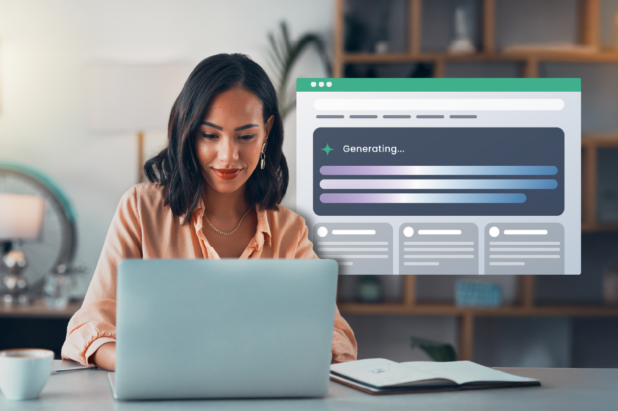Taking a deep dive into analytics at SES San Francisco was the perfect way to kick off the Discovery Channel’s Shark Week.
This team of knowledgeable online experts did not disappoint, and as promised, plunged headfirst into analytics and how to make them work for your organization. In this article I have included 7 things that you need to know about analytics from the “Web Analytics Deep Dive” session on Tuesday afternoon.
#1 – Data is Not Information
Data and information are not the same thing. Data is described as a seemingly unconnected set of numbers and values. Information on the other hand provides context around the data, and labels or groups the content.
Data becomes information once it is organized in a comprehensive way that allows the user to make decisions based on what they see.
#2 – Dashboards Are Often Misleading
Whether your company is using a Google Analytics dashboard, or a in-house dashboard chances are you may not have all of the data that you need. It is essential that your dashboards not only contain key metrics but tie those metrics back to revenue if at all possible. Without this key piece of information you may not be able to determine which of your tactics are actually most effective.
#3 – Site Traffic Alone is Not Enough
In the example below you see that site traffic appears to have made a significant jump and is actually up 100% from the previous month.
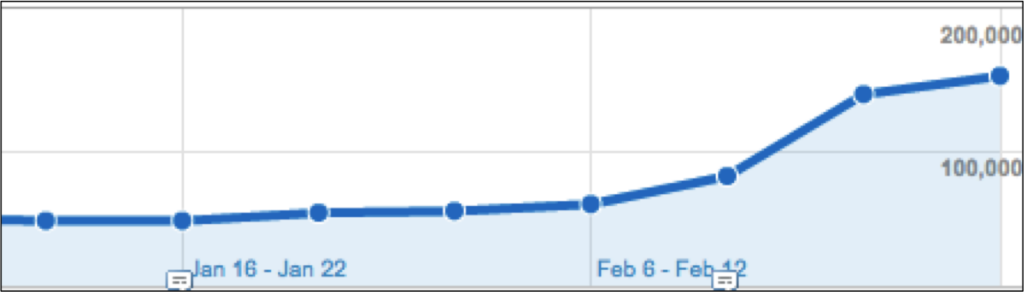
When analyzing this data you cannot always take it at face value. There are some important questions you must ask yourself to determine the true value of your data including:
- Is this a normal seasonal trend?
- Are your competitors also seeing increases?
- Are you filtering out internal IP addresses?
- Did this make the company any money?
#4 – Know Your Objective
Everything that is measured must be tied back to business objectives. Have you identified your company mantra and business plan? If conversion is your goal then you must identify what your customer’s intent is when they visit your site.
When there are no specific conversion goals identified, you have no way of separating data based on the different actions that customers take through the site.
#5 – Segment Your Customers
If your company is simply measuring the number of aggregate visitors, your data isn’t worth much. However, if you begin segmenting your customers based on their habits and other identifying preferences you’re on the right path. Customer segmentation will allow you to:
- Create groups or subsets
- Test goals and conversions against visitor subsets
- More meaningful information
To get started with visitor segmentation identify the following items:
- Origin of Visitor
- Organic Search/Direct Traffic/Campaigns
- Individual Domains
- Terms: Branded/Generic/Regional
- On-Site Behavior
- Landing page, path through site
- Micro conversions
- Visitor intent (survey)
- Goals and Conversion
- Macro conversions
- Revenue generated
#6 – Filtering and Grouping
No matter which web analytics platform you’re using, it will never be perfect. Because of this a certain level of filtering and grouping is required.
- Filtering can be used to:
- Clean up data integrity issues
- Move beyond the top 10 or top 50 entries
- Grouping can be used to:
- Simplify extremely granular data
- Build complex segments effectively
#7 – Get Closer to Your Customers
Web analytics can be complex. But there is a solution. You must get closer to your customers in order to truly identify what it is that they are looking for. For example: Do your customers prefer mobile or desktop? To some this may seem like a no brainer, but often times marketers and analytics are so laser focused on the data that actual customers take a back seat.
I’m curious to know your thoughts! Does your company focus on data instead of information? Do you think that approach hinders your ability to service your clients? What did you find to be the most compelling in the 7 takeaways from the session?