When’s the last time you backed up your blog? A few weeks ago? Months? Never!?
I wouldn’t be surprised if you’ve never backed up your blog as it’s not something people often think about doing. However, it’s very important, and it can be automated so that you don’t have to think about it.
Here are just a few of the many tools that keep things backed up without having you lift a finger.
WP-DB-Backup
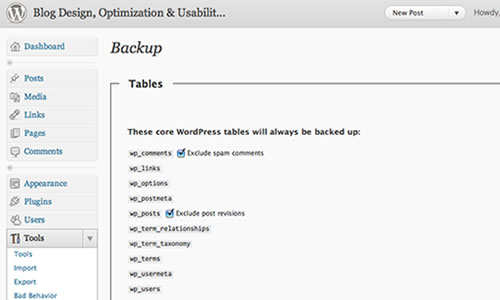
WP-DB-Backup
This is a must have plugin for me and I’m surprised it’s not integrated into WordPress yet.
WP-DB-Backup automatically schedule backups of your WordPress database and then emails them to you. I set all blogs I manage to email backups to me once a week. That way, if anything ever happened, I’d still have a copy of all the content, comments and anything saved in the database.
The downside is that you still need to back up your uploaded images and theme files manually. This plugin works great for anything in the database, but ignores the files that live outside it.
WordPress Backup
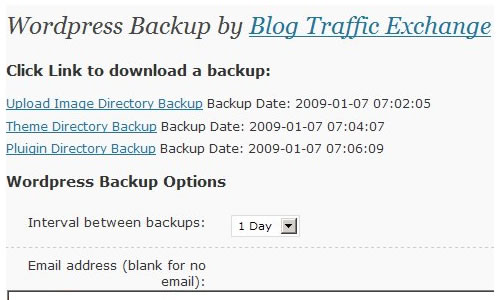
WordPress Backup
WordPress Backup backs up everything in your uploads directory, including all the images that have been uploaded, your current theme, and your plugins. It then zips them up into a nice package and can send them to you via email.
Where as this sounds like great plugin, it has a flaw. Chances are, if you’ve been blogging for a while, your uploads directory is rather large in size. That means that it probably won’t be able to be emailed to you due to server limitations. And if your files are backed up on the server, you still lose them when the server goes down.
It’s a great idea and will work great if your blog isn’t to big. Even if it is, going in once a week and downloading a zip file is much easier than trying to pull down all the files individually.
Automatic WordPress Backup
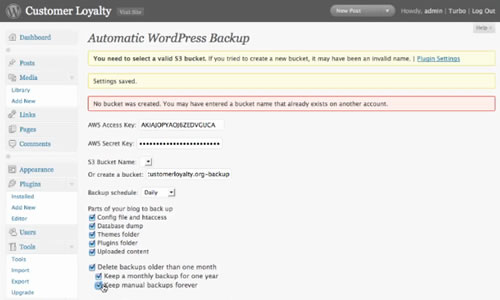
Automatic WordPress Backup
Automatic WordPress Backup backups your blog files to Amazon S3. You’ll need to pay for an S3 account, but the plugins authors claim it won’t be very costly.
The nice thing here is that it backs up everything including your database, theme files, uploads and htaccess file. All files go into your Amazon S3 account for safe keeping. If you ever need your files back, Automatic WordPress Backup makes it simple to restore your blog.
There are plenty of other options for backing up your blog to Amazon S3 as well. It seems that those that ‘get’ S3, love it. It’s just not easy for an average user to grasp.
VaultPress
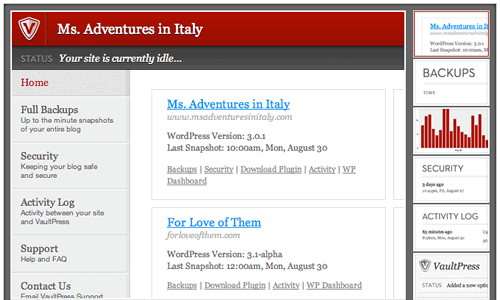
VaultPress
This is Automattic’s own WordPress backup system and could be considered the ‘official’ backup solution.
ValultPress backs up everything from database to theme and uploaded files. The pricing however is not yet locked down and they are only accepting some blogs into the program while it’s in beta.
VaultPress is one to watch and will be one of the main contenders in the future.
Backupify
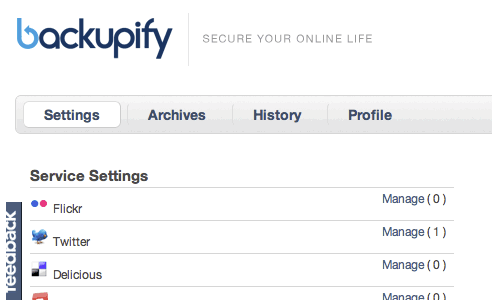
Backupify
Backupify not only backs up your blog, but also your online life; including Twitter, Facebook, Flickr, Gmail and many more. Sounds great doesn’t it?
Now I have a Backupify account, but haven’t been using it for anything but backing up Twitter. So I hooked it up today and, in less than 30 minutes, it backed up my entire blog database and all my files! I have to say, I was impressed!
Backupify has free accounts which work great when getting started and testing things out. As you need more space, you can then upgrade you account to back up more.
Conclusion
These are just a few of the many services that will backup your blog for you. No matter what your price range is, or how tech savvy you are, there is a backup solution out there for you.
The thing to remember here is that it’s not about what service you use, but that you make sure to back up your blog. You may not have had an issue for years, but that doesn’t mean you’re invincible.


