
One of the most popular posts on BloggerDesign is how to get Flash (swf) into a WordPress post. The previous post is about three years old so I thought I’d write up a follow-up post, as embedding Flash is much easier now as it’s all built into WordPress.
With the newer versions of WordPress there is a button to embed media.

Embed Button
Once clicked, all you have to do is enter in the Flash (swf) file URL, set the dimensions, hit ‘Insert’, and WordPress will do the rest.
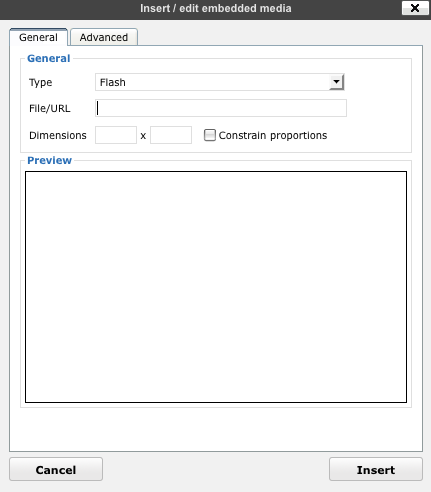
Embed Window
It’s that easy. No plugins, no confusing code, just provide WordPress with the URL of the Flash swf file and it’ll write the code to embed the Flash file into your post.
As a bonus, the embed option also works with Shockwave, Quicktime, Windows Media, YouTube URLs, and Real Media if you need to embed those media files as well.


