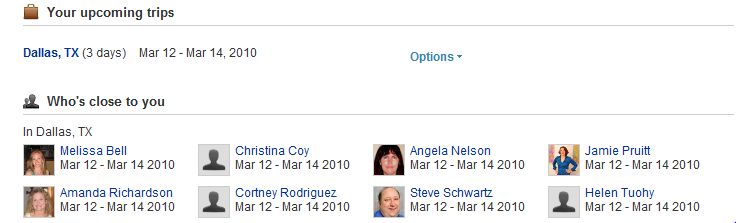From Facebook to Twitter to You Tube, there’s no limit to the number of social networking sites that can be leveraged to interact with customers and prospects, and build positive brand awareness.
From Facebook to Twitter to You Tube, there’s no limit to the number of social networking sites that can be leveraged to interact with customers and prospects, and build positive brand awareness.
LinkedIn, however, stands apart from the crowd. The roots of popular sites like YouTube and Facebook are founded on the entertainment side of things. But since its creation, LinkedIn has been geared toward the professional business crowd.
If you haven’t already incorporated LinkedIn into your online marketing mix, consider the latest statistics:
- LinkedIn has more than 60 million members
- A new member joins LinkedIn approximately every second
- Executives from all Fortune 500 companies are LinkedIn members
Get started with a LinkedIn marketing strategy today with these five tips:
1. Build a Network, Then Start a Group
Getting started with a LinkedIn marketing strategy involves two important steps, the second of which is dependent on the first:
- Create a personal account and build a network of contacts. Reach out to customers with whom your business has a solid relationship – those who truly know your company and its products or services. Ask them to write recommendations for your company, which will appear in your profile. And don’t forget to ensure all employees are part of the network as well.
- Once your personal account is setup, create a group for the brand. By creating a group for your brand, you’ll be able to maximize reach beyond your network. Within the brand group, you can start discussions, share news, post jobs and create subgroups.
2. Make the Most of Your Profile
For the LinkedIn community, your profile will be this first item they see, so treat it as you would any landing page. To make the most of your profile:
- Hyperlink using keywords. Include relevant URLs in your profile, and use links with anchor text. For example, instead of “My Blog,” use a keyword to describe it such as “SEO and Online Marketing Blog.” (see image below)
- Use keywords in descriptions. That includes the summary, specialties, experience and all other description categories.
- Include an image in your profile. LinkedIn, after all, is a social networking channel. So add as many personal touches as possible to maximize engagement and put a face to the brand.
- Caption: Include blog or website links in your profile using anchor text.
3. Leverage Third-Party Applications
Today, there are a host of third-party applications available to help you make the most of your LinkedIn activity. For example:
- Box.net: Add links to files like resumes and marketing kits
- Slideshare: Share business presentations and demos with your network
- Company Buzz: Monitor messages sent out on Twitter about your brand or other subjects
- TripIt: See where members of your network will be travelling to and when you’ll be in the same city
4. Update and Engage Frequently
Think of LinkedIn marketing efforts as you would blog, Twitter or Facebook marketing efforts: The more activity and interaction, the better the results. To consistently engage with your network:
- Sync blog posts to your profile with tools like Blog Link or WordPress LinkedIn Application
- Frequently update your profile with the LinkedIn status feature, much like Facebook status updates
- Leverage the LinkedIn Question and Answer function – participate in others’ questions and ask your own
5. Promote Your Profile
In order to expand your network, LinkedIn marketing efforts – like anything else – must be promoted in other channels. Include a link to your profile on your website and blog, in individual blog posts, in email signatures and even on business cards. Be sure to optimize your profile for important and relevant keywords. Allow enough of your profile to be public so search engines can rank that content accordingly.
These tips, of course, are just the tips of the iceberg when it comes to LinkedIn marketing tactics. What specific tactics have you found successful for marketing on LinkedIn?