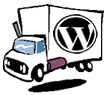 Having recently moved a few WordPress blogs from one host to another, I thought I’d write up a quick ho-to. It’s actually quite painless.
Having recently moved a few WordPress blogs from one host to another, I thought I’d write up a quick ho-to. It’s actually quite painless.
The first thing you need to know is that you are moving your blog, not re-installing it. Don’t attempt to re-install WordPress as that may cause more issues.
Step 1 – Backup
It’s very important to backup your files and database. Files can be gotten via a FTP client and here are instructions on backing up your blog posts.
Step2 – Upload Files
When uploading your files to the new host, make sure to either upload the files you backed up, or upload the exact same version of WordPress you are running on the old host. You can get your WordPress version number at the bottom of any admin page.
Step 3 – Upload Database
Most web hosts come with a control panel area that gives the user access to phpMyAdmin for managing databases. Other hosts give instructions on how to connect to your database from a desktop application. Either way, connect to your new database. If you feel lost on this step, contact your web host for details on how to connect to your database.
Next, find the backup file from step 1. More than likely it’s saved with .sql.gz at the end. Once de-compressed, you should be left with a file that ends in .sql. This file can now be imported into your new database.
Step 4 – Update Config File
In order for WordPress to connect to your database, you have to put your new database name, username and password in wp-config.php.
Step 5 – Test
That should do it. Everything should be functional and your blog should have been resurrected on the new host.
One thing to consider is that if you are moving your WordPress blog onto a new host, and the domain hasn’t been transferred yet, you’ll need to update your WordPress settings so it doesn’t keep jumping out to the old host. You can do this by changing the WordPress address under the Options tab. Don’t forget to change it back once the domain does get transferred over.
Another thing to consider is plugin compatibility. The last blog move I did had two plugins that were causing issues. The new host may be more secure or have fewer advanced features turned on, either way, turning off the plugins fixed the issue.
Moving a WordPress blog from one host to another is quite easy. You don’t have to re-install anything, you just have to move the files and data, update one file and enjoy.


