
Even the most starched-shirt professional can use a new look every now and then. Skinny and wide neckties go in and out of fashion. Hemlines trend up and down. You can be fashionable and professional at the same time.
All of which to say, LinkedIn has started to roll out a substantial redesign. Not everyone has it yet, but it’s coming soon for everyone, and it’s definitely a bid to keep up with the cutting edge of web design.
The redesign cleans up the interface substantially, fully committing to the card-based look the site has been flirting with for the past two years. Icons are simplified and are a closer match to the mobile experience. And some features that were hard to find before are now front-and-center.
Let’s take a quick look around to see what’s new.
#1: New Menu Bar
If you’re still on the old design, your menu bar looks like this:
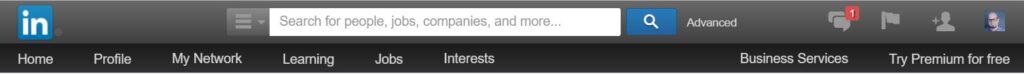
By contrast, the new design is more compact and more visual. It highlights the sections of the site you’re most likely to visit:
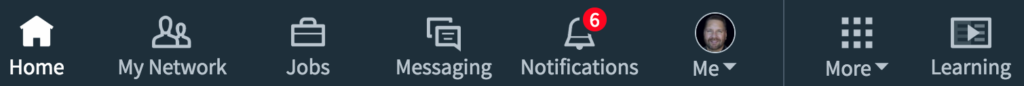
Under that, you’ll see a quick snapshot of your profile – your picture, background, headline, profile and content views.
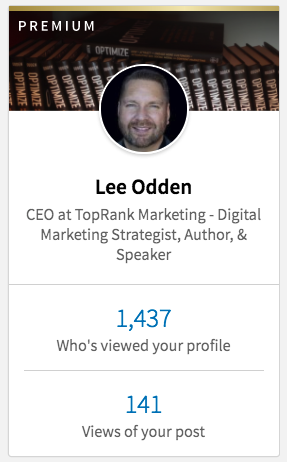
This sidebar makes it simple to see at-a-glance how much attention your content is getting.
#2: A Notable Notifications Tab
Rejoice! Notifications have finally escaped from their skinny little box. In the new design, notifications is a full-size feed, just like the feed on your home page:
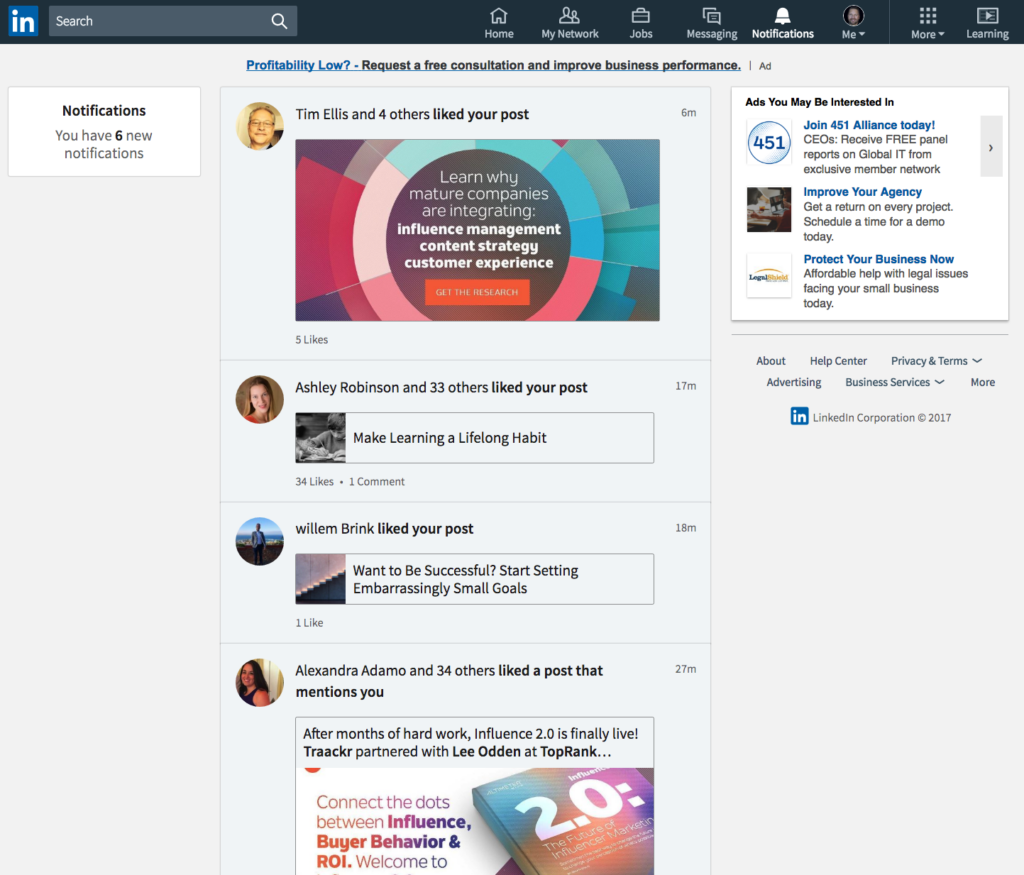
Unread notifications are at the top, tinted a subtle gray until you look at them. You don’t have to click through to respond to a notification anymore—you can interact with them right in the feed.
#3: It’s All About Me
Notice “My Profile” is now just “Me.” The new profile features a round photo up top – you’ll need to make sure your square picture has enough of a border to work in the new format.
Background images have changed slightly, too. The recommended size is 1536×768, a little shorter than the old one.
The new design offers easier access to the tools you need to update your profile and interact with your connections. Here’s what LinkedIn Marketing Solutions’ Alex Rynne had to say about the new layout:
“The redesign features a new ‘Me’ tab where you can control and see everything about you – your privacy and setting, who’s viewed your profile, and who’s commenting on your posts.
The new tab, located on the far right at the top navigation, includes a ‘suggested skills’ tab based on what’s most in demand by recruiters. People with at least five skills listed on their LinkedIn profile receive up to 17x more profile views, so it makes a difference.”
My favorite feature in the Me tab is the Activity feed, where you can see your previous posts, likes and comments. Before, if you wanted to repost an article, or share something so you could look at it later… you basically couldn’t. The new feed makes it simple to browse your history, sorted by articles, posts and activity:
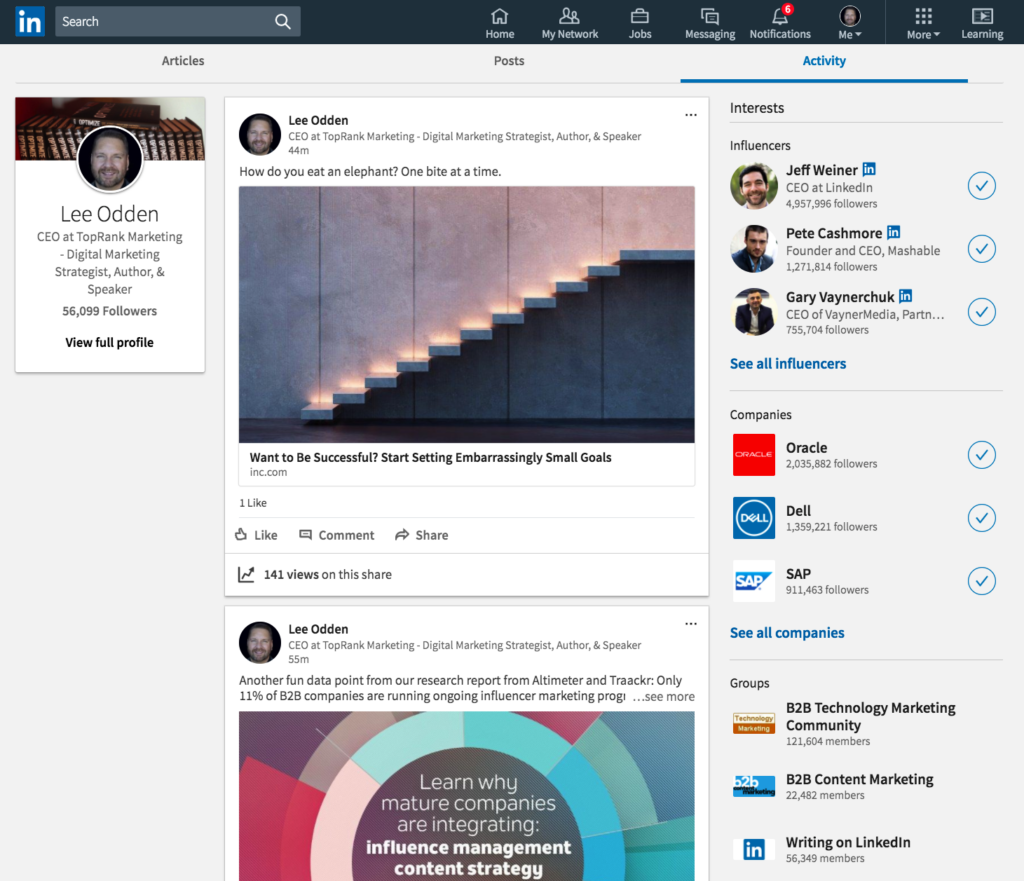
#4: Sharing Is Caring
To my marketer’s eye, the most interesting change in the whole redesign is a subtle one. Here’s what the top of my feed used to look like:
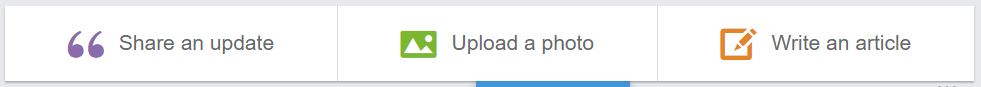
And here’s the new one:
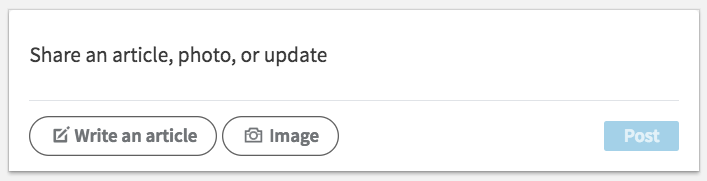
See the difference? There’s no extra click for deciding what type of update you want to publish–it’s designed to encourage you to just start typing. Most intriguingly, “write an article” now has pride of place. It’s clear LinkedIn wants you to publish long-form content on the platform.
#5: Search is Simplified
The last big difference you will see is in the Search dialog. If you’re not a premium user but were enjoying the advanced search options, you won’t love this change.
Filtering by first and last name, title, location and keyword have all been streamlined away. There are a few filters left: location, industry, company, language, schools, and level of connection. But the meaty advanced search features—and the ability to save searches—are reserved for Premium and Sales Navigator accounts.
A Professional Facelift
LinkedIn’s new design is definitely easier on the eyes than the previous incarnation. But it’s more than just a pretty new face. Each new tab and feature seems designed to express how LinkedIn hopes you will use the platform. There’s an emphasis on number of profile views and interactions with your content. It’s easier to pick up old comment threads and keep track of your activity. And posts published on LinkedIn are front and center.
While a few of your favorite features may be altered beyond recognition, on the whole the new LinkedIn should make it easier to make connections, track your content performance, and optimize your profile.
Do you have the new design yet? What do you think? Let me know in the comments.
Disclosure: LinkedIn is a TopRank Marketing client.


