Social media optimization is a big right now. There are a lot of sites that want to be featured on Digg, Del.icio.us, Facebook or one of the many other social networks. However, getting there isn’t always that easy. The first steps though is ensuring you have social media links on your blog to make sharing that content easy. My favorite tool of the moment for this is ShareThis.
 ShareThis use to be a plugin for Wordpres that injected social media icons, and an email this, link into your posts. It worked very well but was WordPress only until recently. It’s since been re-launched as a service that’ll work across any blogging platform or website.
ShareThis use to be a plugin for Wordpres that injected social media icons, and an email this, link into your posts. It worked very well but was WordPress only until recently. It’s since been re-launched as a service that’ll work across any blogging platform or website.
Signing up for a ShareThis account is really easy. They just ask for your email address and a password. This information is then used to track the ShareThis button performance on your site. It’ll keep track of who’s clicking which options, your most popular content and other visitor information. However, the reports are not yet available for the public but should be by the end of the year.
Once you’re signed in, you can create your custom ShareThis button. Choose colors, social media buttons, icon and email feature. It’ll then output a piece of JavaScript to put on your site and start tracking right away.
The nice thing about ShareThis is it only takes up a small amount of screen space. Once the link is clicked on, the larger window with all the options shows.
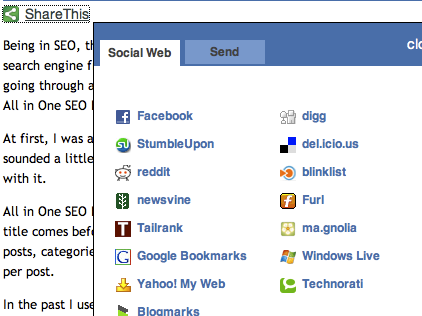
Other social bookmark plugins have the same functionality but lack the tracking piece. It’ll be interesting to see how this works as it gets more users.
Another option that ShareThis has is the ability to incorporate a ShareThis button directly into your browser. Clicking on it will give you all the social media options and allow you to easily submit any page you navigate to to one of many social media sites. The button comes in the form of a Firefox Extension, Internet Explorer addon or even a bookmarklet for other browsers such as Safari and Opera.

Downsides to ShareThis is that you’re limited to the number of social services available. It has all the main ones but some users may want more. This is kind of a good thing though as to many options can be overwhelming for some visitors. You’ll also have to figure out where you want to add the code in your template. I’m not a huge fan of where I put mine, but I’ll test it out for a while. It didn’t work as well where I wanted it but that’s a design issue I have to work out. 😉 It does seem to take up more room that the old ShareThis button use to.
ShareThis looks to be a very useful addition to any blog, website or browser. It’ll help make your posts easier to promote in the social space and additional exposure is always good.


