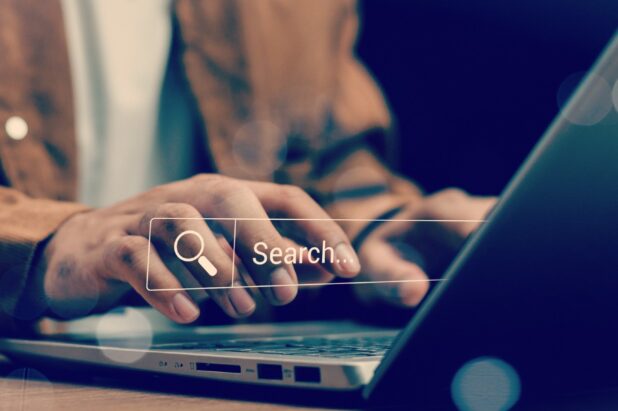Web Analytics are a key indicator to the health and performance of any website, but online marketers often get lost in the complexities and details, forgetting how important analytics actually are and why.
Web Analytics are a key indicator to the health and performance of any website, but online marketers often get lost in the complexities and details, forgetting how important analytics actually are and why.
Analytics can provide a wealth of information but marketers often look at high level indicators such as: top content, bounce rates, entrance sources and keywords without tying it all together. In most cases, there is a tremendous amount of insight that can be used to make smarter marketing decisions, but most companies barley scratch the surface. At the OMS Minneapolis event last week Adam Proehl gave an excellent presentation on analytics failures and successes. I’ve taken my notes from that presentation and combined them with my own opinions to create this list.
10 reasons why your web analytics are failing:
You speak numbers to non-number people.
 It takes a numbers person to dig though large amounts of analytics data, figure things out, and draw conclusions. However, most people aren’t “numbers” people.
It takes a numbers person to dig though large amounts of analytics data, figure things out, and draw conclusions. However, most people aren’t “numbers” people.
Many marketers like charts and clear, action orientated data. Charts are good, numbers in red and green help, and so does simplification. Don’t present tabular data just because it make sense to you. Try and think about who you’re presenting the information to and how they like to consume information. Some people like tables, others like graphs. As online marketers make an effort to understand the audience on the web they’re trying to reach, so should they understand the internal audiences that they report results to.
The statistics are fuzzy.
 It’s easy to combine different pieces of data and come out with a great conclusion, even if they don’t go together.
It’s easy to combine different pieces of data and come out with a great conclusion, even if they don’t go together.
For example, did you know that Michael Jordan and I have a combined total of 6 NBA championships?
While that statement is true, the conclusion is a bit skewed. Yes, Michale’s 6 plus my 0 do equal 6, the fact is that that I didn’t do any of the work for those championships, but I’m still getting the credit as I was included in the statement.
In analytics it’s important to break out the data so that it makes sense, not just so it looks good. It’s easy to combine two pieces of information in ways that make things look really good, but in reality, is something being hidden?
The averages are flawed.
Averages are great unless there is a major spike or dip. Then they have a tendency to skew the data a bit too much.
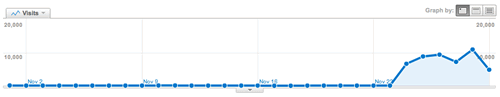
Based on the graph above, you could say that we’re averaging 1652 people from StumbleUpon a day. But in reality, most days there were less than 50. The big spike just screwed up the average. As quickly as that spike came, it can also disappear and making decisions based on the daily average isn’t a best practice.
Sometimes things just don’t work.
 There are lots of things that can go wrong with the analytics from a website and that has to be taken into account. The tracking code could be implemented incorrectly, maybe some special tagging was setup improperly, there could be issues with site architecture or maybe there are just things that are out of our control.
There are lots of things that can go wrong with the analytics from a website and that has to be taken into account. The tracking code could be implemented incorrectly, maybe some special tagging was setup improperly, there could be issues with site architecture or maybe there are just things that are out of our control.
Analytics isn’t perfect and the reporting is never going to be 100% accurate, but that doesn’t necessarily mean that the numbers are wrong.
The important thing is to fix the issues you can and work with the numbers you have.
You don’t understand the customer.
 Why are people visiting our site? What are they doing while they are here? What stage of the buying cycle are they in?
Why are people visiting our site? What are they doing while they are here? What stage of the buying cycle are they in?
Thinking that you know your customers is one thing, but you really need to watch their behavior and see what they are actually doing.
Maybe visitors are focused on research or maybe they can’t find what they’re looking for when they get to your site. These are things analytics can tell you if you look and once you know what your customer is doing, you can modify your site to fulfill their needs.
You don’t connect the conversion dots.
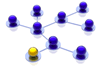 Getting visitors to the site is one step. The next step is making sure you have content that is going to satisfy their need. As stated above, analytics can help with this, but once prospects fill out the contact form, what happens next?
Getting visitors to the site is one step. The next step is making sure you have content that is going to satisfy their need. As stated above, analytics can help with this, but once prospects fill out the contact form, what happens next?
How many decisions are made by looking at top level analytics alone? Someone has to tie leads back to the website to determine what is working and what isn’t.
For example, in a B2B situation, a whitepaper download may be bringing in lots of leads, but none are qualified. Maybe there is a CTA (call to action) form that is bringing in few leads, but they convert very well. Analytics can’t tell you what happens with a lead after filling out a form, and connecting that data is very important.
You don’t dig deep enough.
 Looking at one metric in analytics and making a decision seems like a good idea unless you’re not seeing the whole picture.
Looking at one metric in analytics and making a decision seems like a good idea unless you’re not seeing the whole picture.
A good example would be bounce rates to a landing page. Just because the bounce rates are high, doesn’t necessarily mean it’s bad. You need to dig into the data and find out the conversion rate as well. Changing a landing page because the bounce rate is higher than normal but that also has a higher than normal conversion rate may result in lost sales.
You don’t tie in outside data.
 Marketers should be looking at other online and offline marketing efforts and tie them into web analytics wherever they can. Ideally, an online marketing program should track different sources for different outcomes such as: people from Twitter to conversion, knowing which conversions came from email campaigns and what offsite marketing tactics are working.
Marketers should be looking at other online and offline marketing efforts and tie them into web analytics wherever they can. Ideally, an online marketing program should track different sources for different outcomes such as: people from Twitter to conversion, knowing which conversions came from email campaigns and what offsite marketing tactics are working.
You don’t take the time.
 Analytics isn’t easy. It’s not something anyone can do in an hour a day (except maybe those that read this book of course). If website marketers really want to get valuable information out of analytics, they need to invest time and resources into talent that can make that happen.
Analytics isn’t easy. It’s not something anyone can do in an hour a day (except maybe those that read this book of course). If website marketers really want to get valuable information out of analytics, they need to invest time and resources into talent that can make that happen.
Analytics can seem complex and yes, it takes time and talent to make sense of them, but in the end analytics can paint a picture of how users are interacting with a site, what the user behavior is, and point out ways to make your site more successful and profitable.
Bonus: 13 analytics tools to help you out.
- ShareThis – Social sharing button that can tie data into Goggle Analytics.
- Snip and Tag – Firefox extension that allows you to easily copy a URL and tag it with Google Analytics code.
- GA? – Firefox extension that quickly shows if Google Analytics is installed on the page or not.
- Better Google Analytics – Firefox extension that enhances Google Analytics.
- Enhanced Google Analytics – Another Firefox extension that enhances Google Analytics.
- Twitalyzer – Analytics for social relationships.
- Bit.ly – URL shortening with analytics.
- Google URL Builder – A way of tagging URLs with Google Analytics code so they can be tracked on external sites.
- Excellent Analytics – Microsoft Excel plugin to pull Google Analytics data directly into Excel.
- Site Scan GA – Scans a website to find out what pages have analytics installed and which ones don’t.
- Web Analytics Solution Profiler/Debugger (WASP) – Firefox plugin that debugs analytics.
- Crazy Egg – Heat mapping tools that allow you to visually understand user behavior.
- ClickTail – Heat mapping tools that also track where uses are when they bail on a form.
What are some of your favorite web analytics tools?