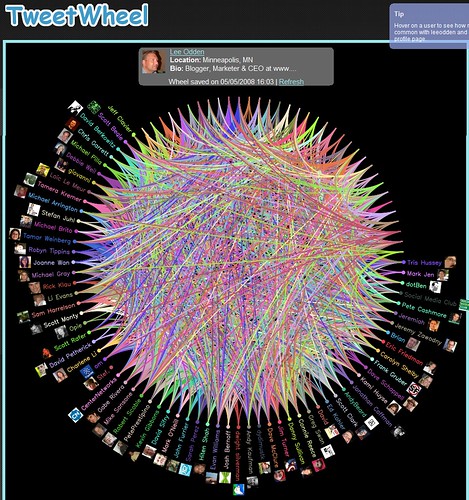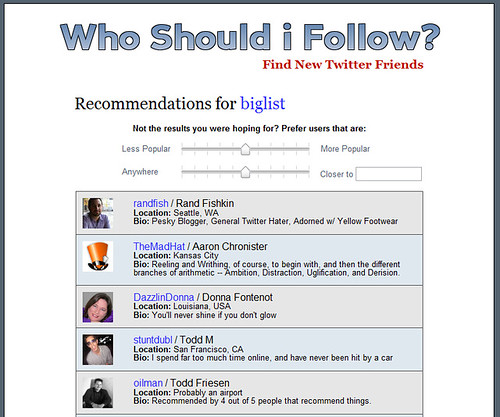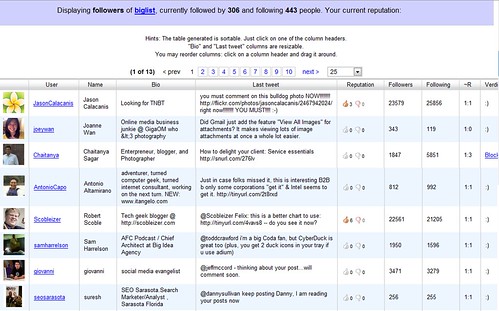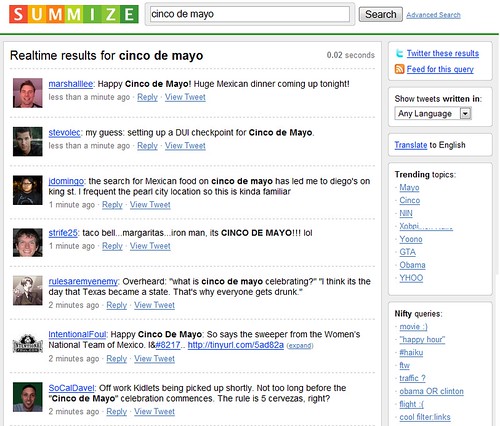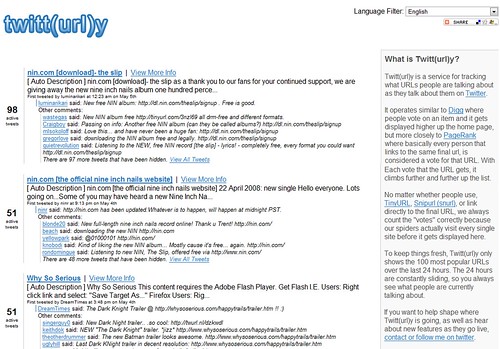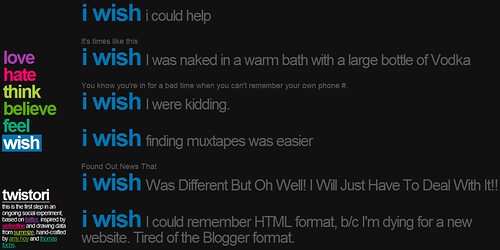Right along with Facebook, YouTube and blogging, Twitter is one of the most often written about social media communication tools. (Follow me @leeodden) We’ve run polls about how people use Twitter as well as aggregated tips from the Twitter community on how to get the most productivity out of it. This post shares a few new Twitter tools you may find useful.
TweetWheel – You may have a 100 or even 1000 followers. Which of your followers know each other? Tweet Wheel helps you find out visually. Note, if you have a LOT of followers, this will take a while.
The account I searched on has around 1,400 followers and it looks like Tweet Wheel limits the display to 100 or so. There’s only so much room on the screen.
Who Should i Follow? – Whether you’re new on Twitter or an early adopter, there are likely people you should be following, but aren’t. Which begs the question, “Who should I follow?”. That’s where the tool, whoshouldifollow.com comes in. 🙂 It looks at who’s following you that you’re not following back and has sliders for filtering by popularity and physical location.
One thing you could do here is find out really popular Twitterers that your competition is NOT following and follow them. This may provide an opportunity to connect with their sphere of influence while they’re not looking. 🙂
Twerpscan – Now that you’ve beefed up your list of people to follow, who shouldn’t be following you? If there are opportunistic marketers following everyone under the sun in the hopes those good souls will just automatically follow them back, this tool might help identify those whom you may want to block.
The thing about this tool is that you have to login, so you may want to change your password to something temporary before running the tool and then change it back when you’re done. Twerpscan checks the number of followers of everyone on your contact list, the number of people they are following, and the ratio between them offering each follower’s name, bio, last tweet, a reputation thumbs up or down, followers, following and a link to block the follower if the ratio is over the threshold you set.
Summize – While other tools for searching Twitter have been around a while, they’re often not stable or consistent. Summize is FAST and shows trending topics plus different language searches.
There are also some nifty search operators like the one that helps you look for Tweets where people say “cool” but only Tweets that include links. Of course, there is an RSS feed for any search results page as well.
Twitt(url)y – Where do we find out about many of these tools and news before the rest of the Twittersphere? Friendfeed is first but after that, Twitt(url)y does a nice job of providing a Techmeme style representation of up and coming URLs that are mentioned in individual Tweets.
You can filter out Tweets by language and what’s neat is that the links are kept accurate whether Tweets use a URL shortening service or not by actually visiting each link. Twitt(url)y is a useful site as an early warning on news and trends.
That’s our five tools and here’s a bonus time waster if you haven’t seen it already.
Feeling like a Tweeping Tom? Then check out Twistori:
It’s probably good you can’t see the identity of who is writing because, well, that’s sort of obvious.
The challenge and opportunity with social tools like Twitter is that it can be very easy to fall into wasting a lot of time. But if you can find the right mix of 3rd party tools, Twitter can be a very productive and social tool.
Find some of the top Twitterati at Guy Kawasaki’s Alltop page for Twitter.